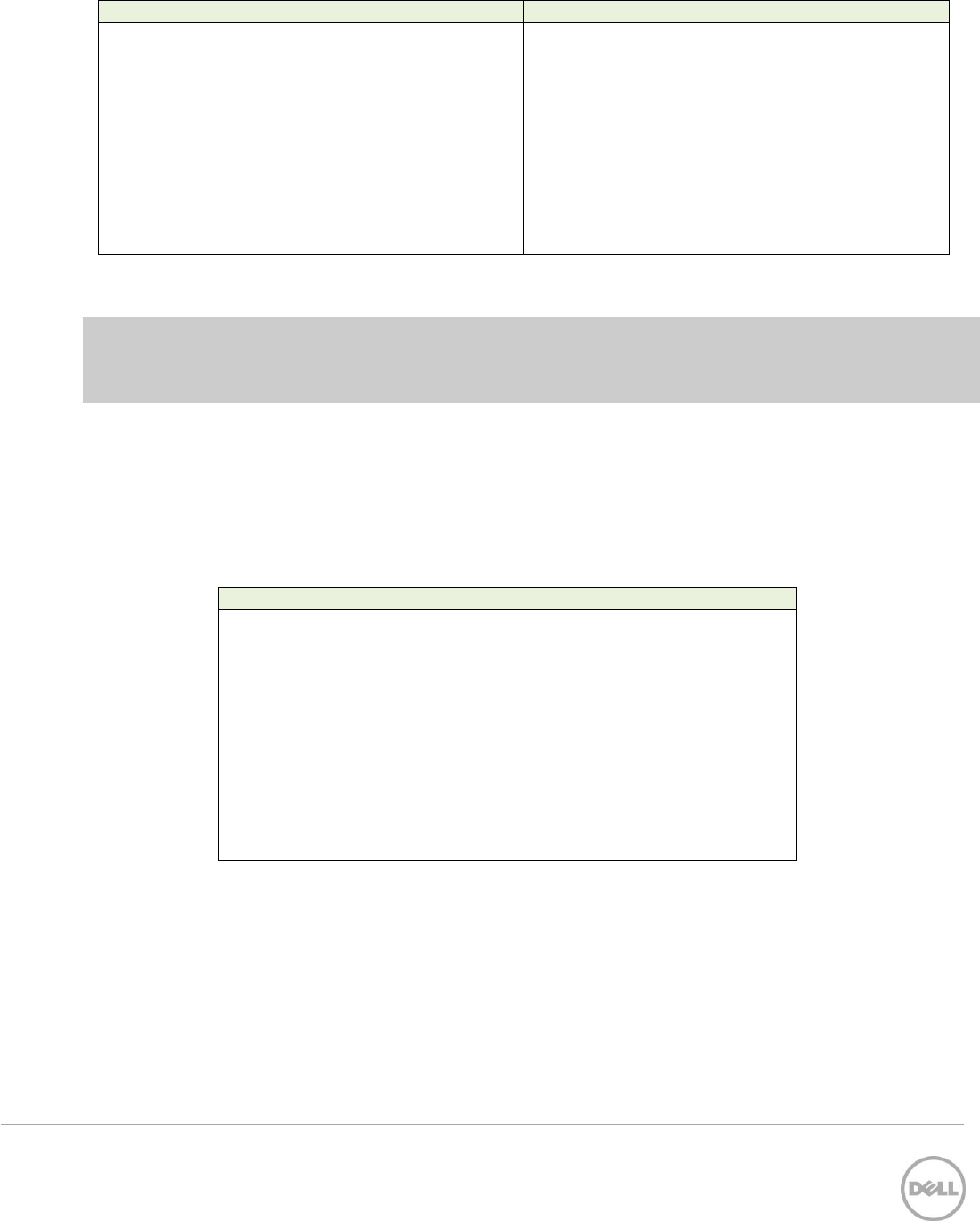
12 Using MLAG in Dell Networks
.
Primary MLAG Peer
Secondary MLAG Peer
-----------
Interface.............................................. Po40
Configured VLANs............................ 1,30
VPC interface state........................... Active
Local Members Status
----------------- ------
Gi1/0/48 Up
Peer Members Status
---------------- ------
Gi1/0/12 Up
-----------
Interface............................................ Po40
Configured VLANs.......................... 1,30
VPC interface state......................... Active
Local Members Status
----------------- ------
Gi1/0/12 Up
Peer Members Status
---------------- ------
< * run command from Primary for this information >
Note: Running the show vpc brief command on the primary shows the complete status of both peer
switches. Running the show vpc brief command on the secondary only shows the status of the
secondary.
Results of the command should be the same as shown above. All member ports must show “UP”, and the
“VPC interface state” must show “Active”. The show interface port-channel is another helpful tool to
let you know if the configured LAG ports are up and running. This command can be run on both the
primary and secondary peers on a single layer MLAG topology. If correctly configured, the port(s) in the
LAG are listed with an Active status. If there are any inactive ports, check for cabling or configuration
issues.
Single-tier MLAG Peer
show interface port-channel 40
Channel Ports Ch-Type Hash Type Min-links Local Prf
------- ----------------------------- -------- --------- --------- ----
Po40 Active: Gi1/0/48 Dynamic 7 1 Disabled
Hash Algorithm Type
1 - Source MAC, VLAN, EtherType, source module and port Id
2 - Destination MAC, VLAN, EtherType, source module and port Id
3 - Source IP and source TCP/UDP port
4 - Destination IP and destination TCP/UDP port
5 - Source/Destination MAC, VLAN, EtherType, source MODID/port
6 - Source/Destination IP and source/destination TCP/UDP port
7 - Enhanced hashing mode


















