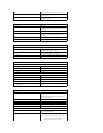Expansion Bus
Bus type
Dual PCI-X 1.0 (3.3 V only), PCI 2.2 (3.3 V/5.0 V)
AGP Pro 3.0 (1.5 V only)
Bus speed
PCI: 33 MHz; PCI-X: 66/100 MHz
AGP Pro: 66 MHz
Expansion-card connectors:
Dell Precision 650 computer — Three PCI-X
connectors, two PCI slots, and one AGP 8x Pro110
connector
Dell Precision 450 computer — One PCI-X connector,
two PCI slots, and one AGP 8x Pro50 connector
Drives
Externally accessible:
Dell Precision 650 computer
one 3.5-inch drive bay
three 5.25-inch drive bays
Dell Precision 450 computer
one 3.5-inch drive bay
two 5.25-inch drive bays
Internally accessible:
Dell Precision 650 computer
three bays for three 1-inch high or two 1.6-inch high
hard drives
NOTE: You can purchase a conversion bracket from
Dell that allows you to use a 5.25-inch drive bay as
an additional hard drive bay.
Dell Precision 450 computer
two bays for two 1-inch high or one 1.6-inch high
hard drives
Connectors
External connectors:
Serial
two 9-pin connectors; 16550-compatible
Parallel
one 25-hole connector (bidirectional)
IEEE 1394
Dell Precision 650 computer only — Two 6-pin serial
connectors
Video
15-hole connector (on add-in video card)
Network connector
RJ45 connector
PS/2 (keyboard and mouse)
6-pin mini-DIN connector
USB
two USB 2.0-compliant connectors on the front panel;
four USB 2.0-compliant connectors on the back panel
Audio
Dell Precision 650 computer— Three connectors for
line-in, line-out, and microphone on back panel; one
speaker/headphone and one microphone connector
on the front panel
Dell Precision 450 computer— Three connectors for
line-in, line-out, and microphone on back panel; one
speaker/headphone on the front panel
System Board Connectors:
Primary IDE channel
40-pin connector
Secondary IDE channel
40-pin connector
Floppy drive
34-pin connector
SCSI
68-pin connector (Dell Precision 650 computer only)
CD drive audio interface
4-pin connector
Telephony (TAPI)
4-pin connector
Fans (3)
3-pin connector
I/O panel
34-pin connector
USB/IEEE 1394
16-pin connector
Key Combinations
<F2>
starts embedded system setup (during start-up only)