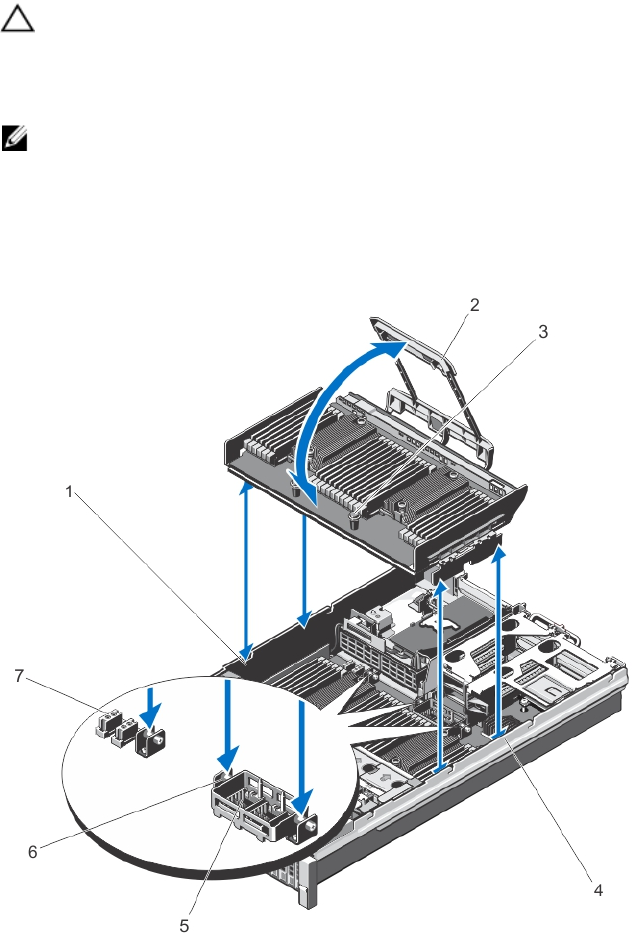
3. Lift the release lever on the PEM until the PEM disengages from the system board.
4. Holding the release lever and a support pin, lift the PEM away from the chassis.
CAUTION: Never operate a two-processor system without the cooling shroud. The system may get
overheated quickly, resulting in shutdown of the system and loss of data.
5. If you are removing the PEM permanently, install a filler bracket over the QPI connector and install a cooling
shroud.
NOTE: You must install a filler bracket over the QPI connector to maintain the Federal Communications
Commission (FCC) certification of the system. The filler bracket keeps dust and dirt out of the system.
6. To install the filler bracket, align the notches on the filler bracket with the standoffs on the QPI connector.
7. Close the system.
8. Reconnect the system to its electrical outlet and turn the system on, including any attached peripherals.
Figure 12. Removing and Installing the Processor Expansion Module
1. alignment guide (left)
2. release lever
3. support pins (2)
4. alignment guide (right)
5. QPI connector
6. standoff
7. processor expansion module power
connectors
38


















