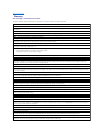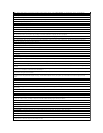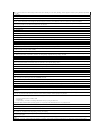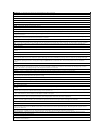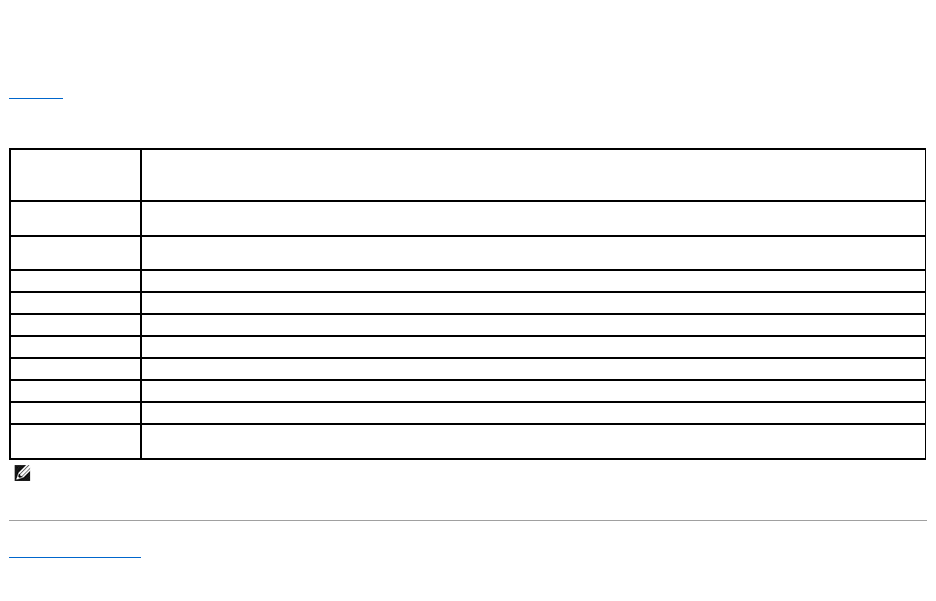
BMC Setup Module Options
Table3-7 lists the BMC Setup Module options and shows how to configure the emergency management port (EMP).
Table 3-7.BMCSetupModule
Back to Contents Page
Option
Description
Static IP vs. DHCP
Source
Displays whether the network controller will be assigned a static IP address or a DHCP address.
BMC IP Address
Enter the IP address for a static IP address. The field is limited to a maximum value of 255.255.255.255. If IP address 169.254.0.6 is
used and DCHP is enabled, the BMC will not be able to contact the DHCP server.
Subnet Mask
Enter the subnet mask for the static IP address.
Gateway
Enter the IP gateway for the static IP address.
Alert IP Address
Displays the address of the alert destination.
LAN Channel
Enables or disables the out-of-band LAN channel access to the shared network controller.
UserID2 Account
Modifies the administrator account's username and password.
BMC GUID
Displays the system's global unique identifier.
MAC Address
Displays the network controller's MAC address.
Reset BMC settings
to default
Clears the BMC settings and resets the BMC setting to the defaults.
NOTE: If the integrated network controller is used in an Ether Channel team or link aggregation team, the BMC management traffic will not function
properly. For more information about network teaming, see the documentation for the network controller.