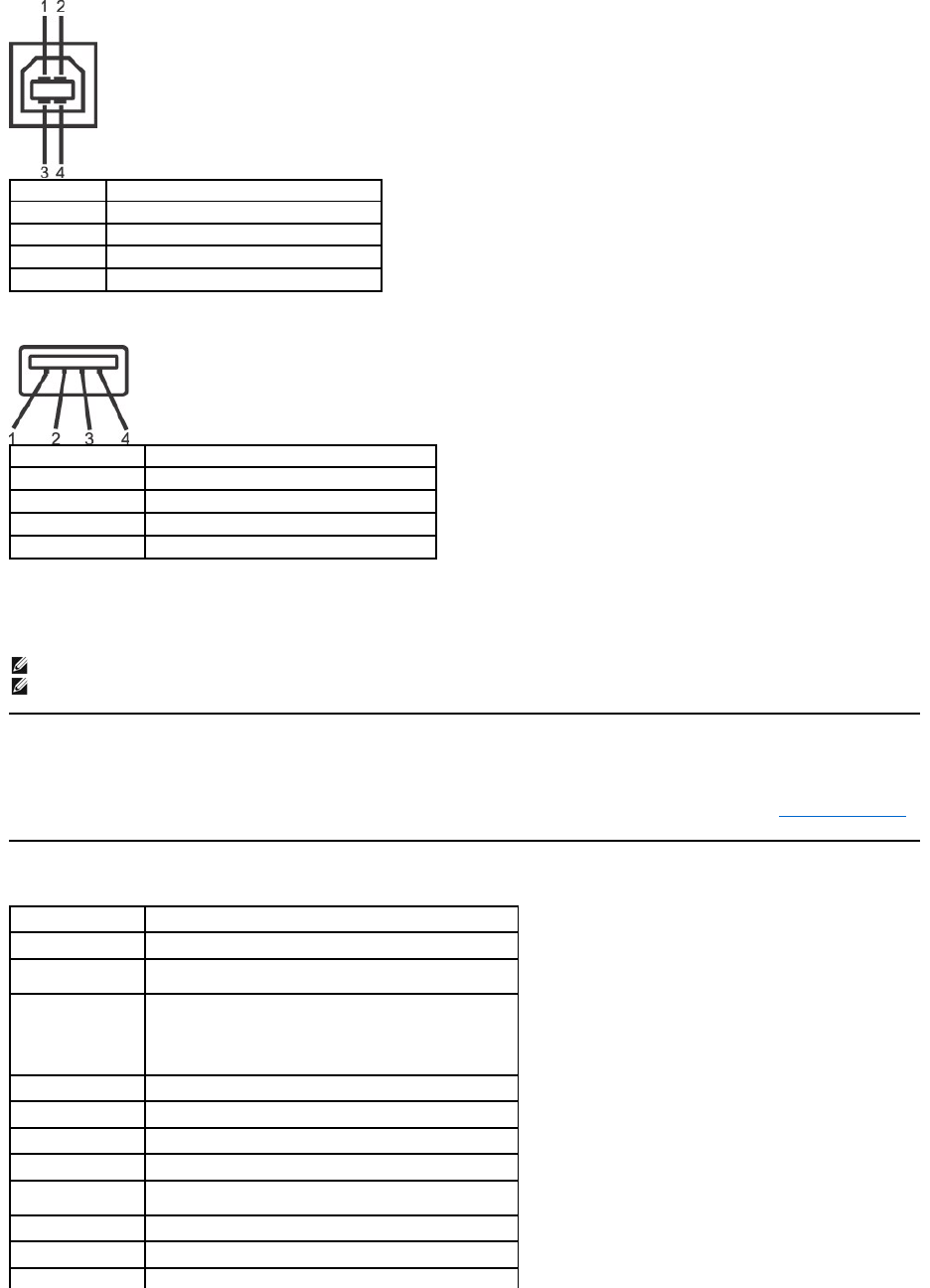
USB Downstream Connector
USB Ports
l 1 upstream at bottom
l 3 downstream at side
Plug and Play Capability
You can install the monitor in any Plug and Play-compatible system. The monitor automatically provides the computer system with its Extended Display
Identification Data (EDID) using Display Data Channel (DDC) protocols so the system can configure itself and optimize the monitor settings. Most monitor
installations are automatic; you can select different settings if desired. For more information about changing the monitor settings, see Operating the monitor.
Monitor Specifications
Pin Number
4-pin Side of the connector
1
DMU
2
VCC
3
DPU
4
GND
Pin Number
4-Pin Side of the Signal Cable
1
VCC
2
DMD
3
DPD
4
GND
NOTE:USB2.0functionalityrequiresaUSB2.0-
capablecomputer
NOTE:
The monitor's USB interface works only when the monitor is on or in power save mode. If you turn off the monitor and then turn it on, the attached peripherals may take a few seconds
to resume normal functionality.
Screen type
Active matrix - TFT LCD
Panel Type
IPS
Screen dimensions
21.5 inches (21.5-inch measured diagonally viewable image
size)
Preset display area:
Horizontal:
Vertical:
475.2 mm (18.71 inches)
267.3 mm (10.52 inches)
Pixel pitch
0.2475 mm
Viewing angle
178°(vertical)typical,178°(horizontal)typical
Luminance output
250 CD/m² (typical)
Contrast ratio
1000:1 (typical)
Dynamic contrast
ratio
50,000:1 (typical)
Faceplate coating
Glare with Anti-Smudge coating (4H)
Backlight
CCFL
Response Time
8 ms with Overdrive (g-to-g)


















