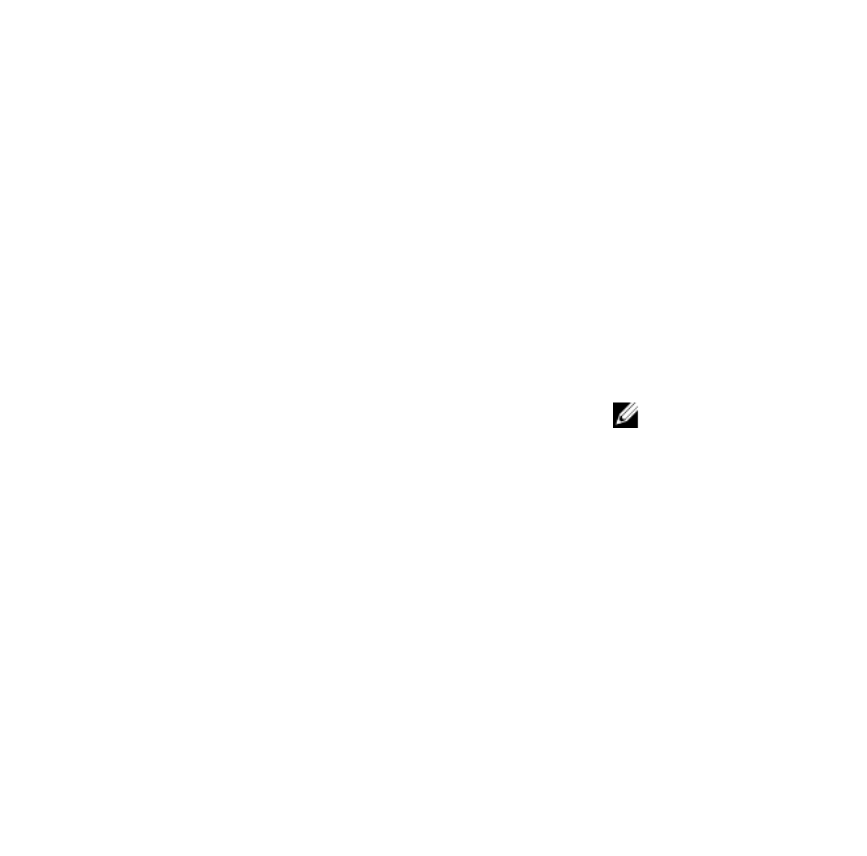
11
Troubleshooting
Battery problem
Problems Possible causes Possible solutions
Battery does not charge
• Unplug the Dell AC power
adapter from the wall and
verify that the outlet is
functioning.
• Try to connect with
another Dell AC power
adapter (if available).
• Check all cable
connections and plug
back into the wall, then
back into the tablet.
• Check the AC adapter LED
light to ensure if the AC
adapter is working.
• Check all connectors to
ensure proper
connectivity.
NOTE: The tablet battery
requires about 4 hours to
fully charge.
The tablet's temperature is below 0 °C
or higher than 40 °C.
Charge the battery in an
ambient temperature
between 0 °C to 40 °C.
The battery or power adapter is
damaged.
Contact a Dell authorized
reseller to replace the battery
or power adapter.
Battery drains quickly even
when the tablet is in Standby
mode
If the tablet is not in the range of a
network it can connect to, the tablet
continues to send out signals to locate
a base station and drains the battery.
• Temporarily turn off the
tablet.
• Move the tablet in range
of a network it can
connect to, or temporarily
turn off the wireless
connection on your tablet.
• Use your tablet in airplane
mode.
37


















