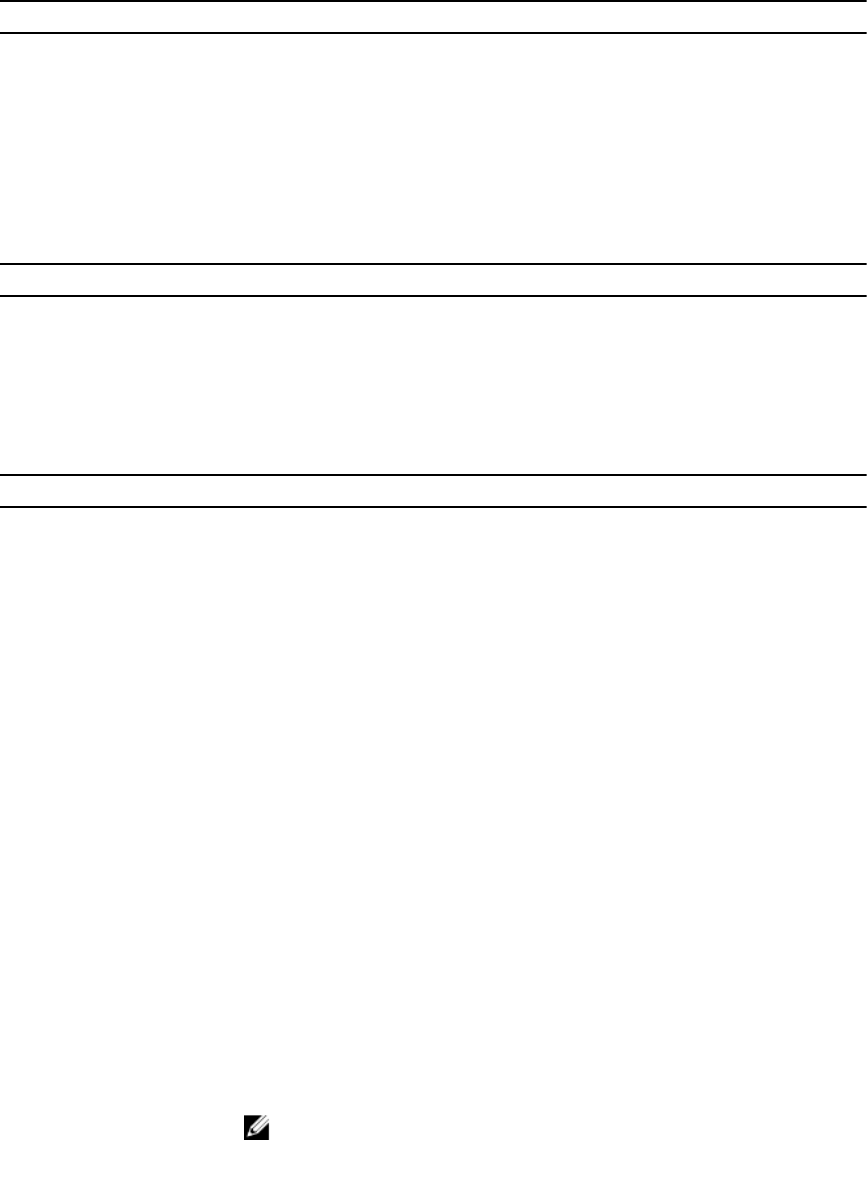
Option Function
Miscellaneous Devices Allows you to enable or disable various on-board
devices.
• Enable Microphone. Default: Enabled
• Enable Camera. Default: Enabled
• Enable Media Card. Default: Enabled
• Disable Media Card
Table 8. Video
Option Function
LCD Brightness Displays the panel brightness when the ambient
light sensor is off.
• Brightness on Battery
• Brightness on AC
Table 9. Security
Option Description
Admin Password This field lets you set, change, or delete the administrator (admin)
password (also known as the setup password). The admin password
enables several security features.
The drive does not have a password set by default.
To add a new password:
• Enter the old password
• Enter the new password
• Confirm the new password
Click OK after entering the password details.
System Password Allows you to set, change, or delete the tablet password (previously called
the primary password).
The drive does not have a password set by default.
To add a new password:
• Enter the old password
• Enter the new password
• Confirm the new password
Click OK after entering the password details.
Internal HDD Password Allows you to set, change, or delete the password on the tablet’s internal
hard-disk drive.
NOTE: Successful password changes take effect immediately.
Default Setting: Not set
45


















