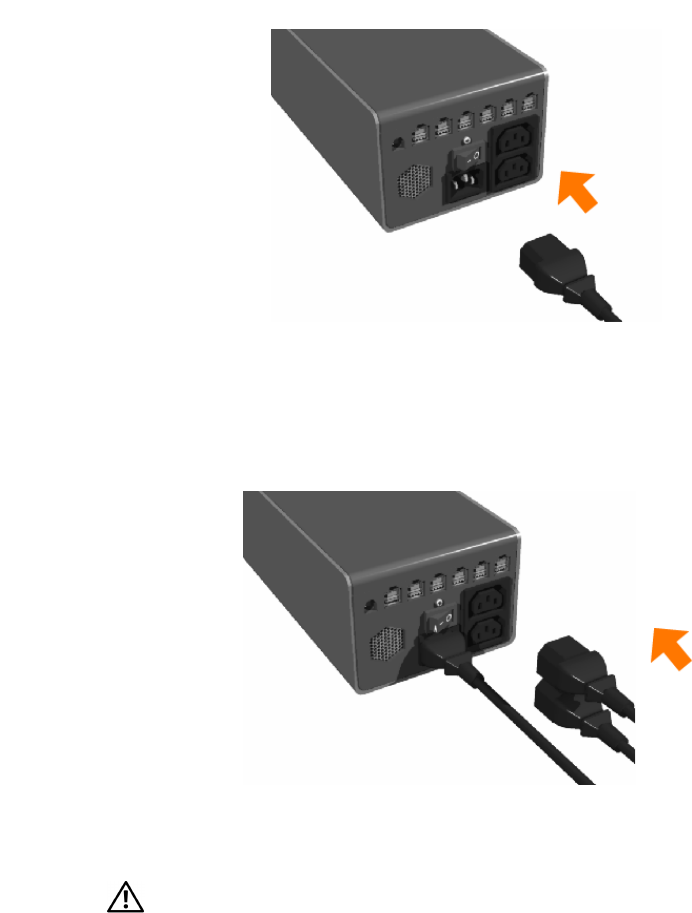
Product Information Guide | 12
www.dell.com | support.dell.com
Connect AC power cord to hub and power outlet
Ensure the Hub Power Switch is off. Connect the AC power cable to Hub and power outlet
Connect AC pass-through power cords to hub
Connect AC pass-through cables (2) to Hub. Connect one of these cables to the Host PC and the
other to the LCD monitor.
CAUTION: Pass-though power availability is limited. See Specification section for
details


















