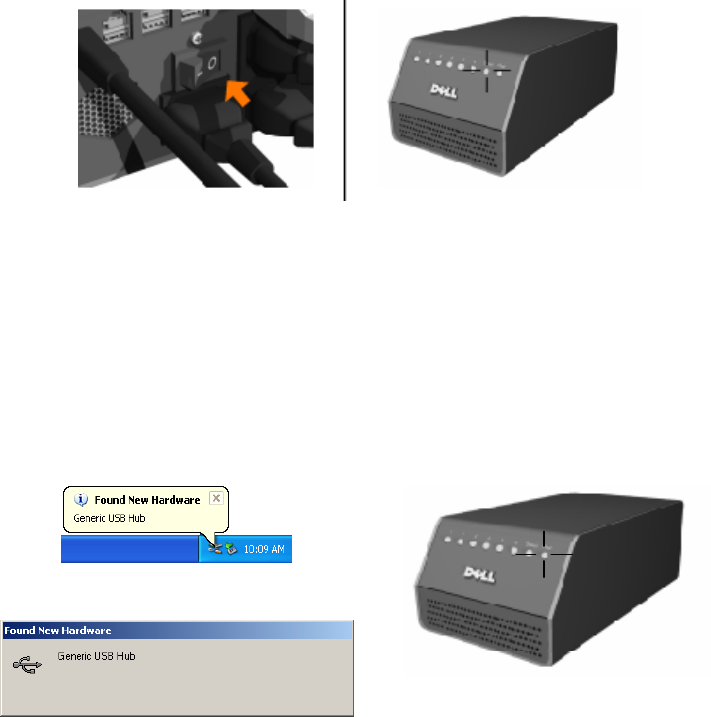
Product Information Guide | 15
Turn hub power switch on
Turn the power switch on Powered USB hub on. Observe that the Status LED is illuminated. If the
Status LED is not illuminated, ensure that the AC power cable is fully seated in both the hub and the
power output and that the power outlet is functional.
Allows Windows to install hub driver
(Windows XP)
(Windows 2000)
Windows will detect the Powered USB Hub as a “Generic USB Hub”. It should automatically install a
driver for it without any user intervention. Once driver is installed, the Host LED should be
illuminated. If the Host LED is not illuminated, ensure that the driver has installed properly.


















