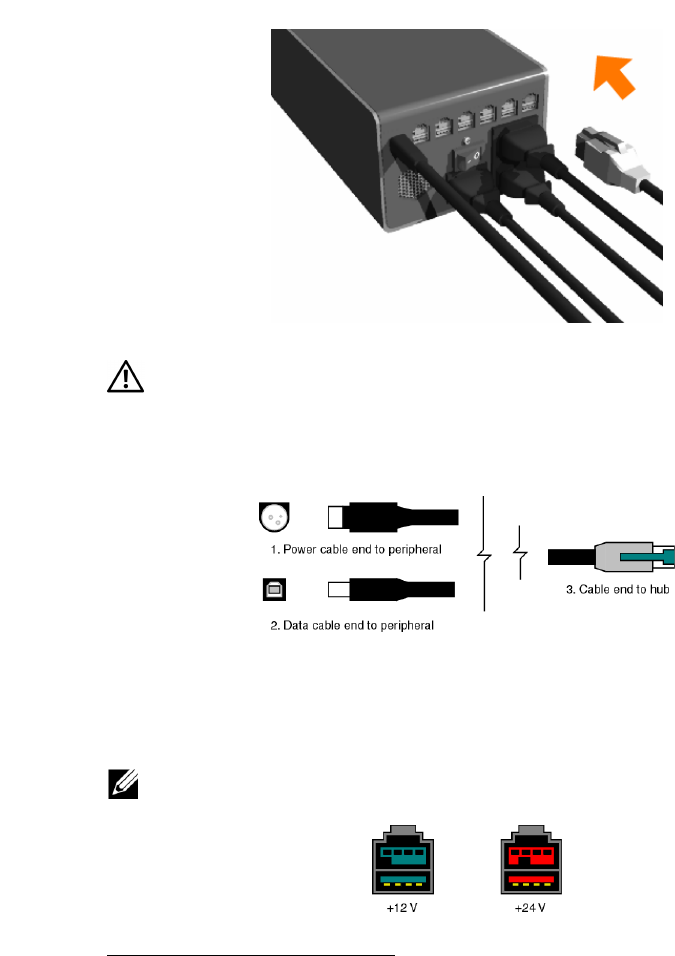
Product Information Guide | 14
www.dell.com | support.dell.com
Connect peripherals
CAUTION: Failure to follow the provided connection order may result in damage
to peripheral and/or Powered USB Hub
Select correct Powered USB cable as required by peripheral (12V or 24V). Ensure peripherals
2
are
powered off (if applicable). Guide Powered USB cables through back of Integrator and connect as
follows:
1. Connect Powered USB power cable end to peripheral
2. Connect Powered USB data cable end to peripheral
3. Connect Powered USB cable end to Powered USB Hub
NOTE: Connectors are “keyed” so that only the proper voltage level Powered USB cables can
be connected to the hub
2
Consult peripheral’s Product User Guides for additional details


















