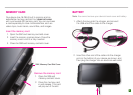13
14
TYPING
Use the on-screen keyboard
You can enter text using your on-screen keyboard
in either portrait or landscape view.
n
To open the on-screen keyboard, tap a text entry eld.
n
To close the on-screen keyboard, tap the Back
key.
Use Swype
®
text entry mode
Swype text entry mode is a fast and easy way to enter
text. Input any word with a continuous nger motion
across the on-screen keyboard. For example, to enter the
word CAT, touch the letter C and slide your nger to A
and then to T and then lift your nger from the screen.
Change keyboard input mode
1. Touch and hold an active text eld.
2. Tap Input method.
3. Tap Swype or Android keyboard.
E-MAIL SETUP
Set up Internet e-mail
If you have already signed in to your Google account when
you rst power on, then you will be directed to your account
e-mail inbox when you tap the Envelope icon on the
Home screen. See the Add more Internet e-mail accounts
section for information on how to add more accounts.
If you have skipped signing in to your Google account
when you rst power on, then you will see the screen to add
a new e-mail account. Follow instructions below to add:
1. From any Home screen, tap the Envelope icon.
2. Tap the Email address eld and
enter your e-mail address.
3. Tap Next.
4. Enter your password.
5. Tap Done.
6. Tap Next.
7. Tap OK.
8. Enter a name for the account (optional).
9. Enter how you want your name
displayed on outgoing e-mails.
10. Tap Done.