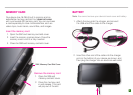11
12
CONTACTS
Add new contact
1. From any Home screen, tap the Applications icon.
2. Tap Contacts.
3. Tap the
Menu
key.
4. Tap New contact.
5. Tap the First name eld and enter
the contact’s rst name.
6. Tap the Enter key or Next.
7. Enter the contact’s last name.
8. Tap the Enter key or Next.
9. Tap the green Plus icon next to Phone.
10. Tap the Phone eld and enter the phone number.
11. Continue on to enter more contact information.
12. Tap Done when nished.
VOLUME & TONES
Adjust media volume
While watching a video or listening to music, press the
Volume key up or down to the desired volume setting.
Adjust touch tone volume
1. From any Home screen, tap the Menu
key.
2. Tap Settings.
3. Tap Sound.
4. Tap to select or clear the Audible Selection check box.
Silence volume
1. From any Home screen, tap the Menu
key.
2. Tap Settings.
3. Tap Sound.
4. Tap to select the Silent mode check box to
silence all sounds except media and alarms.
Set notification ringtone
1. From any Home screen, tap the Menu
key.
2. Tap Settings.
3. Tap Sound.
4. Tap Notication ringtone.
5. Tap the desired tone.
6. Tap OK.