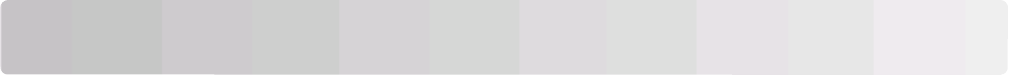
Index
A
ad hoc
SSID 86
WEP 86
ad hoc network 97
ad hoc wireless network
adding a printer 88
creating using Windows 86
additional computers
installing wireless printer 84
Address Book
setting up 71
Address Book, fax
setting 70
ADF output tray
location 9
ADF paper guide
location 9
ADF tray
location 9
adjusting dialing and ringer
volume 77
adjusting speaker volume 77
AliceBox 85
aligning the printhead 104
answering machine
best settings for fax 77
setting up 58
appliances
wireless network 99
application list
downloading 57
updating 57
assigning IP address 102
Auto Answer
when to turn on 75
Automatic Document Feeder (ADF)
clearing a paper jam in 115
loading documents 30
location 9
paper capacity 30
automatic fax conversion
setting 70
B
banner paper
loading 29
bidirectional communication
enabling 139
black and white scanning 57
blocking faxes 80
Bluetooth
printing 42
setting the security level 42
setting up a connection 41
broadcast fax, sending
immediately 72
buttons
printer control panel 13
C
cable
installation 96, 97
USB 97
Caller ID 68
Caller ID pattern, fax
setting 70
camera
connecting 38
canceling
copy job 52
print job 46
scan job 57
cannot delete documents from
print queue 112
cannot print from a flash drive 127
cannot print over wireless
network 132
cannot print through USB 113
cannot receive faxes 123
cannot run fax software 124
cannot scan to computer over a
network 120
cannot send faxes 121
changing Power Saver timeout 15
changing printing mode 45
changing temporary settings into
default 16
changing wireless settings after
installation (Windows) 86
checking
ink levels 104
checking an unresponsive
printer 107
checking the dial tone 76
checklist
before you troubleshoot 107
fax troubleshooting 121
memory card
troubleshooting 127
choosing a splitter, faxing 75
cleaning exterior of the printer 105
cleaning printhead nozzles 105
Club Internet 85
coated paper
loading 27
collating copies 50
Communication not available
message 139
computer slows down when
printing 118
configuring
fax settings 69, 70
IP address 85
confirmation page, fax 79
connection
configurations 100
conserving energy
using Eco-Mode 15
conserving energy, ink, and
paper 6
conserving paper
using Eco-Mode 15
contact list
setting up 71
continue button greyed out 129
continue button not working 129
continue button unavailable 129
copier or scanner does not
respond 119
copies
making 47
copy and scan troubleshooting
cannot scan to computer over a
network 120
copier or scanner does not
respond 119
partial document or photo
scans 119
poor scanned image quality 119
scan not successful 120
scanning takes too long or freezes
the computer 120
Index
144


















