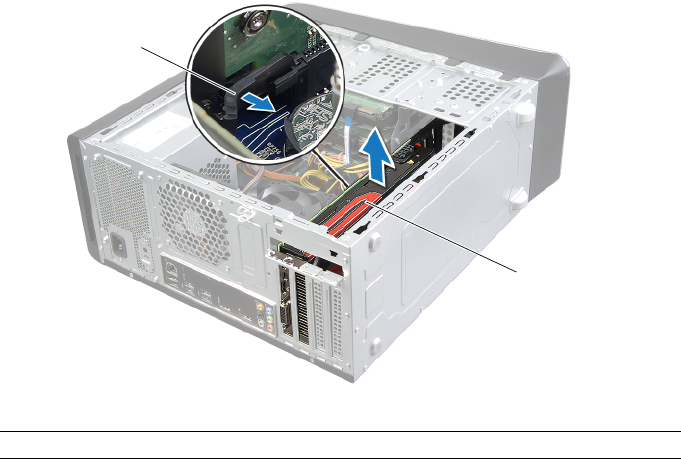
28 | Removing the Graphics Card
5 Press and hold the securing tab on the card connector, grasp the card by its top
corners, and then ease the card out of the card connector.
1 securing tab 2 graphics card
1
2
OM_Book.book Page 28 Tuesday, April 30, 2013 6:07 PM


















