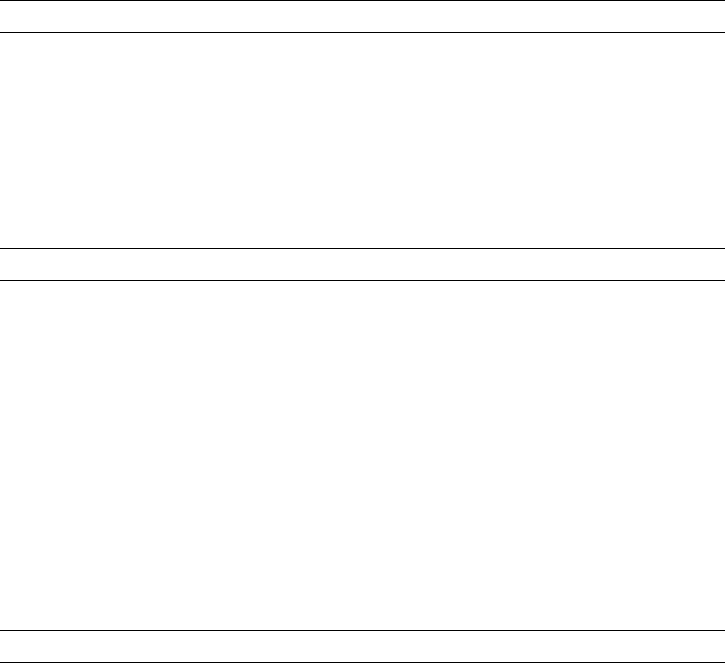
80 | System Setup
Advanced→ Onboard Device Configuration
Onboard Audio Controller Allows you to enable or disable the onboard
audio controller.
SATA Mode Allows you to configure the integrated hard drive
controller to ATA or AHCI.
Onboard LAN Controller Allows you to enable or disable the onboard
LAN controller.
Onboard LAN Boot ROM Allows you to enable or disable the ROM of the
onboard LAN controller.
Boot→ Boot Settings Configuration
Numlock Key Select power-on state for numlock.
Keyboard Errors Displays keyboard-related errors during boot.
USB Boot Support Allows you to enable or disable booting from
USB mass-storage devices.
Boot Mode Allows you to select the type of boot.
Secure Boot Control Allows you to enable or disable the secure
boot control.
NOTE: To enable this feature, the computer must be
in the UEFI boot mode and the Load Legacy OPROM
must be set to never.
Secure Boot Mode Allows you to select custom (clear secure boot
database) or standard (fixed secure boot policy)
secure boot mode.
Boot→ Clear Secure Boot Database
Manage All Keys (PK, KEK,
db, dbx)
Displays the keys in the database.
Delete All Keys Allows you to delete all the keys.
Reset All Keys Allows you to reset all the keys.
Load Legacy OPROM Allows you to load the legacy OPROM when in the
UEFI boot mode.
1st Boot Displays the first boot device.
2nd Boot Displays the second boot device.
3rd Boot Displays the third boot device.
4th Boot Displays the fourth boot device.
5th Boot Displays the fifth boot device.
OM_Book.book Page 80 Tuesday, April 30, 2013 6:07 PM


















