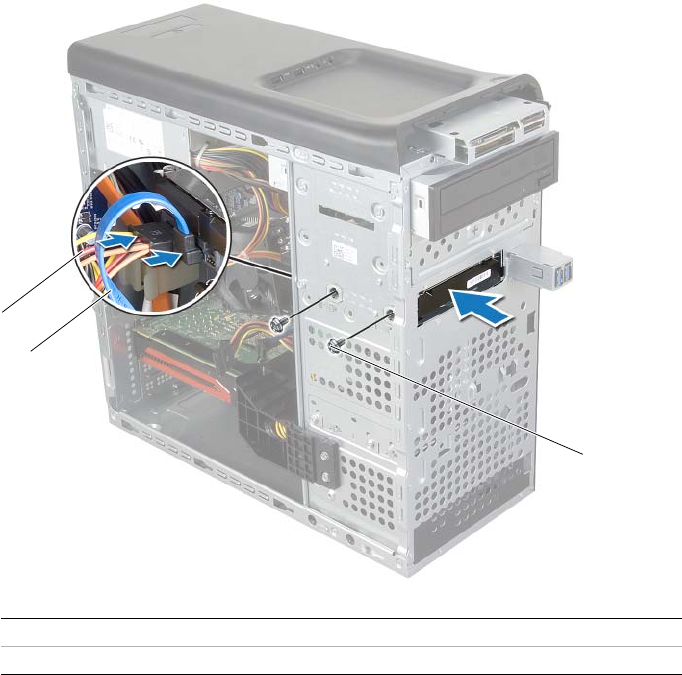
44 | Installing a third Hard-Drive (optional)
4 Replace the screws that secure the third hard-drive to the chassis.
5 Connect the power and data cables to the third hard-drive.
Postrequisites
1 Replace the front bezel. See "Replacing the Front Bezel" on page 23.
2 Replace the computer cover. See "Replacing the Computer Cover" on page 16.
1 power cable 2 data cable
3screws (2)
1
2
3
OM_Book.book Page 44 Tuesday, April 30, 2013 6:07 PM


















