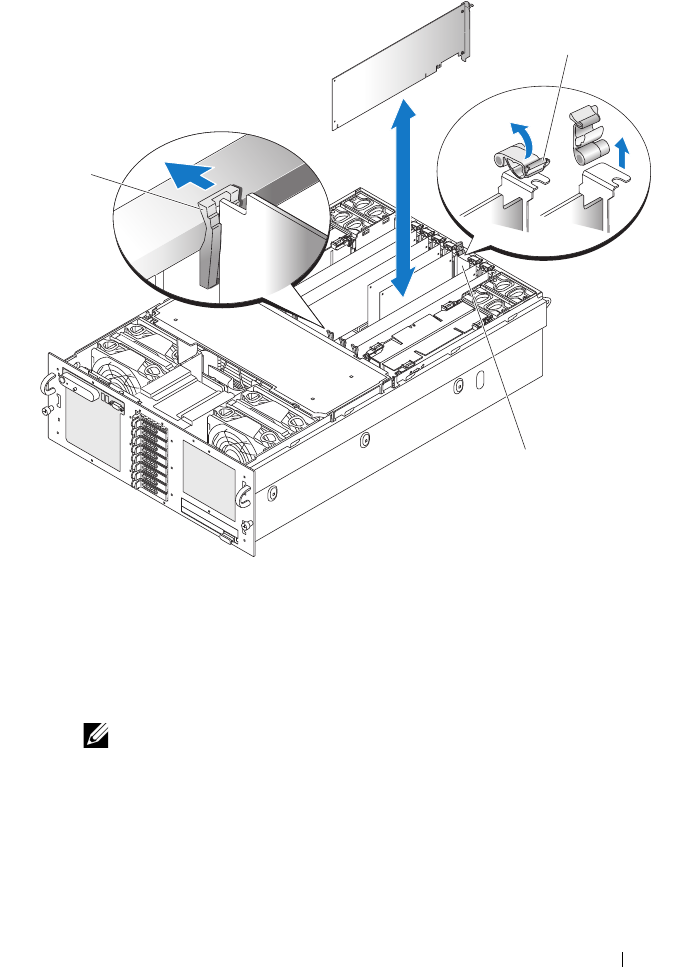
Installing System Components 87
Figure 3-14. Installing and Removing PCI Express Cards
4
Remove the filler bracket on the slot that you are using.
NOTE: Keep the filler bracket if you need to remove the expansion card. Filler
brackets must be installed over empty expansion-card slots to maintain
Federal Communications Commission (FCC) certification of the system. The
brackets also keep dust and dirt out of the system and aid in proper cooling
and airflow inside the system.
5
Insert the expansion card firmly into the expansion-card connector until
the card is fully seated.
1 Expansion card retainer 2 Card latch
3 Filler bracket
2
1
3


















