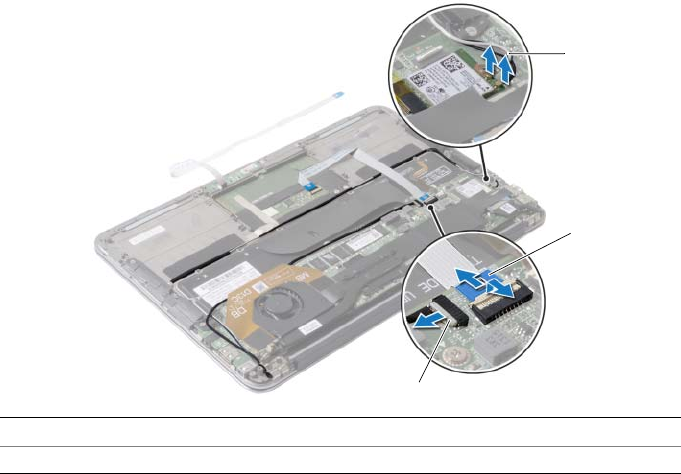
42 | Removing the Display Assembly
2 Disconnect the wireless-card cables from the connectors on the wireless card.
3 Disconnect the touchscreen cable from the system board.
4 Lift the connector latch and using the pull-tab, disconnect the touchpad cable
from the system board.
5 Release the wireless-card cables from the routing guides.
1 wireless-card cables (2) 2 touchpad cable
3 touchscreen cable
2
3
1


















