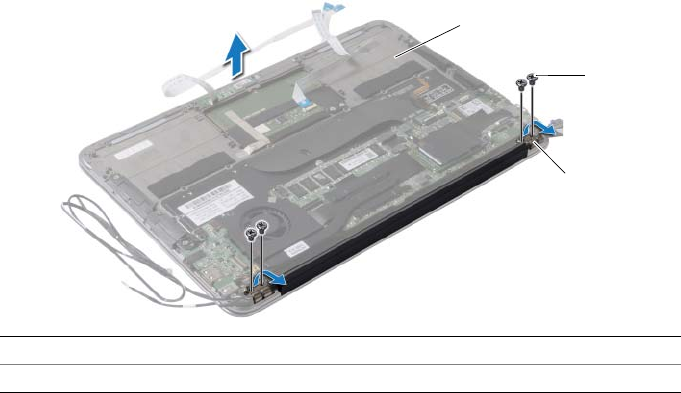
Removing the Display Assembly | 43
6 Remove the screws that secure the display assembly to the palm-rest assembly.
7 Gently lift the palm-rest assembly to a 90-degree angle and then release the
palm-rest assembly off the display assembly.
1 palm-rest assembly 2 screws (4)
3 display hinges (2)
1
2
3


















