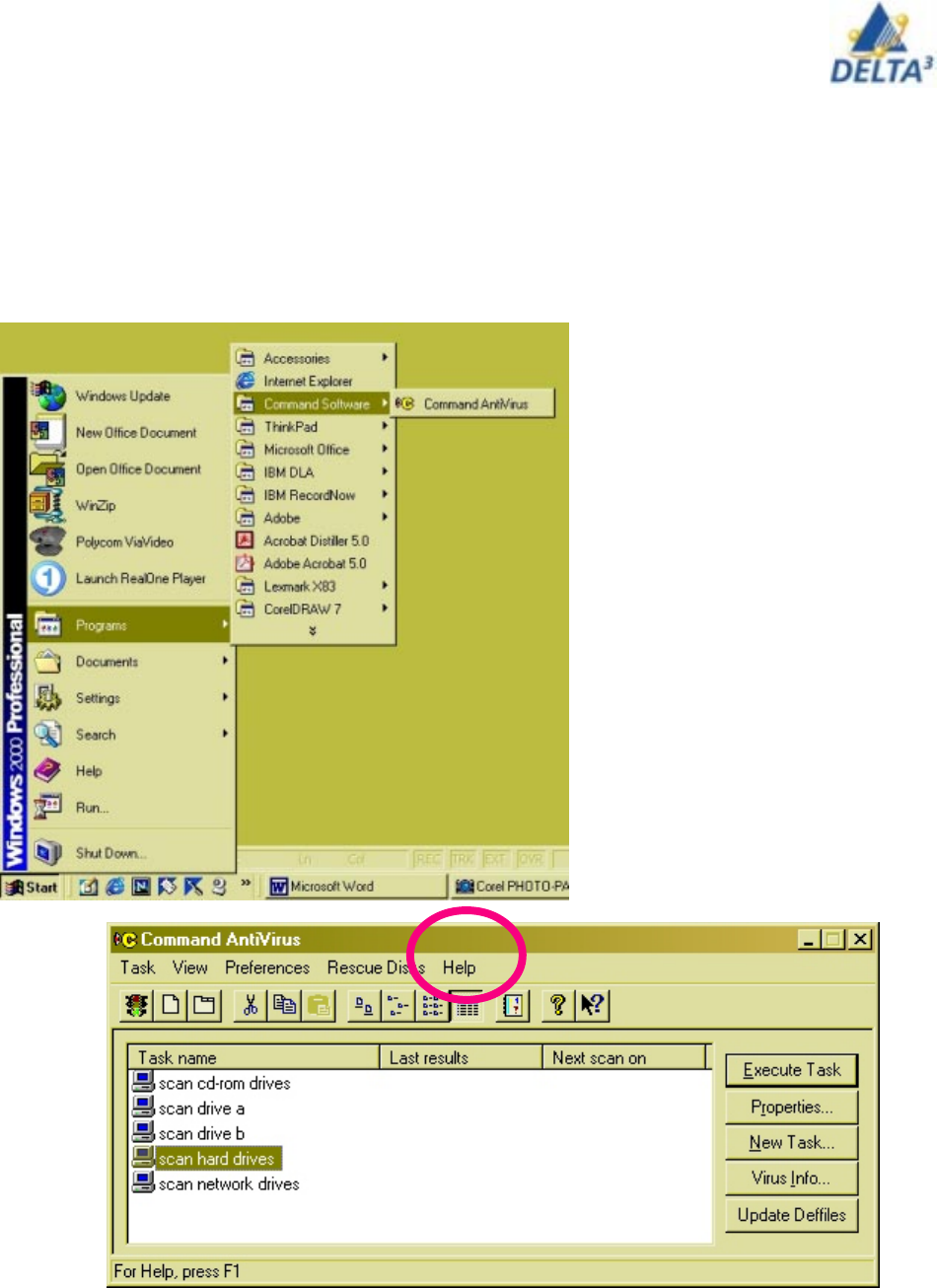
19
User Handbook
Command Antivirus
Command Antivirus software is part of the image on your laptop. However, for
Command to detect new viruses you must keep the virus definition (def) files up
to date. As updated files are placed on the college network, your system will
automatically update your files as long as your password on the laptop is the
same as your network password. If you change your password via portal then
you need to change your local laptop password to match to ensure your virus
definition files are kept current.
To check the date of your definition files do the following:
Start / Programs/ Command AntiVirus
Select Help
Select About Command
AntiVirus
Check the date of the
Sign.DEF and
Macro.DEF files
As of August 26, 2003
the dates are:
Sign.DEF 08/22/2003
Macro.DEF 08/18/2003
Please note that this
date will change often.
However, if the date on
your files is older than
the above, please go to
the ITSC or call the Help
Desk.


















