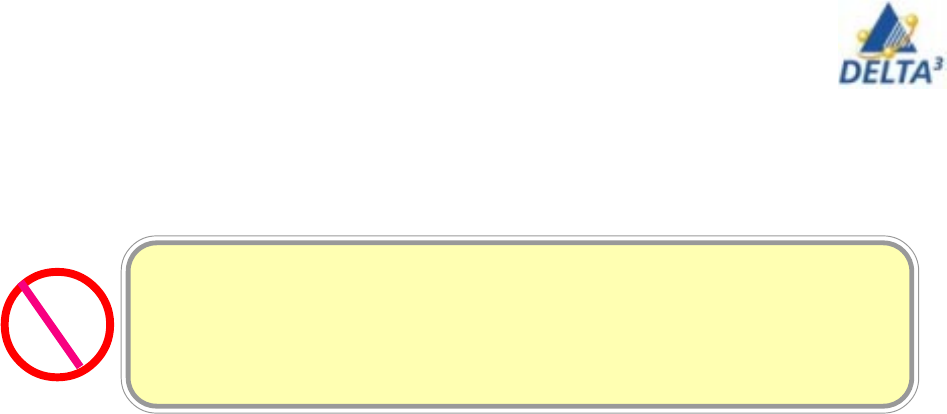
38
User Handbook
Connecting at home
Using your modem & cable modem
Each laptop comes with a built-in 56K V90 internal modem and a telephone cord. This
will allow you to connect your computer to a telephone jack so that you communicate
with computers elsewhere and fax machines.
ISP
You will need to subscribe to an Internet Service Provider [ISP] to make the most use of
your modem. This will allow you to access the Internet from home. You will have access
to the World Wide Web and email, and be able to connect to other computers, including
the Sheridan server that contains your home directory using telnet and ftp protocols
(allowing you to fetch files in your g: directory, for example). Please do not sign up with
AOL or Compuserve.
Getting Connected
Dial-up Account Creation
To get connected to your ISP, the ISP provider may advise you to check and or change
some setting in the Network Properties window. This is not necessary with the way we
have configured Windows, and if you attempt to do so you will get an error message. Do
not attempt to reinstall Windows. You will have to wipe your hard drive clean and rein-
stall the base image at the College if you attempt to install a personal version of Win-
dows. The ISP provider may want you to ensure that you have the “Obtain an IP ad-
dress automatically” button selected. Your computer is already configured this way.
This documentation has been provided to help configure your Internet Dial-up account.
You will need to know your ISP’s access number and your username and password for
their service. If you do not know this information, you will need to contact your ISP for
support (tip: often your username, password, and all required connection settings are
written down in a welcoming booklet from the ISP).
Configuring the Connection
1. From the Start menu, choose Settings and Network and Dial-up Connections.
Do not, under any circumstances, plug the modem into a digital
telephone jack at the College. Using one of these jacks will destroy the
modem. You should use the Ethernet port and cable to attach your
computer to the College’s network. Internet access is available from the
network.


















