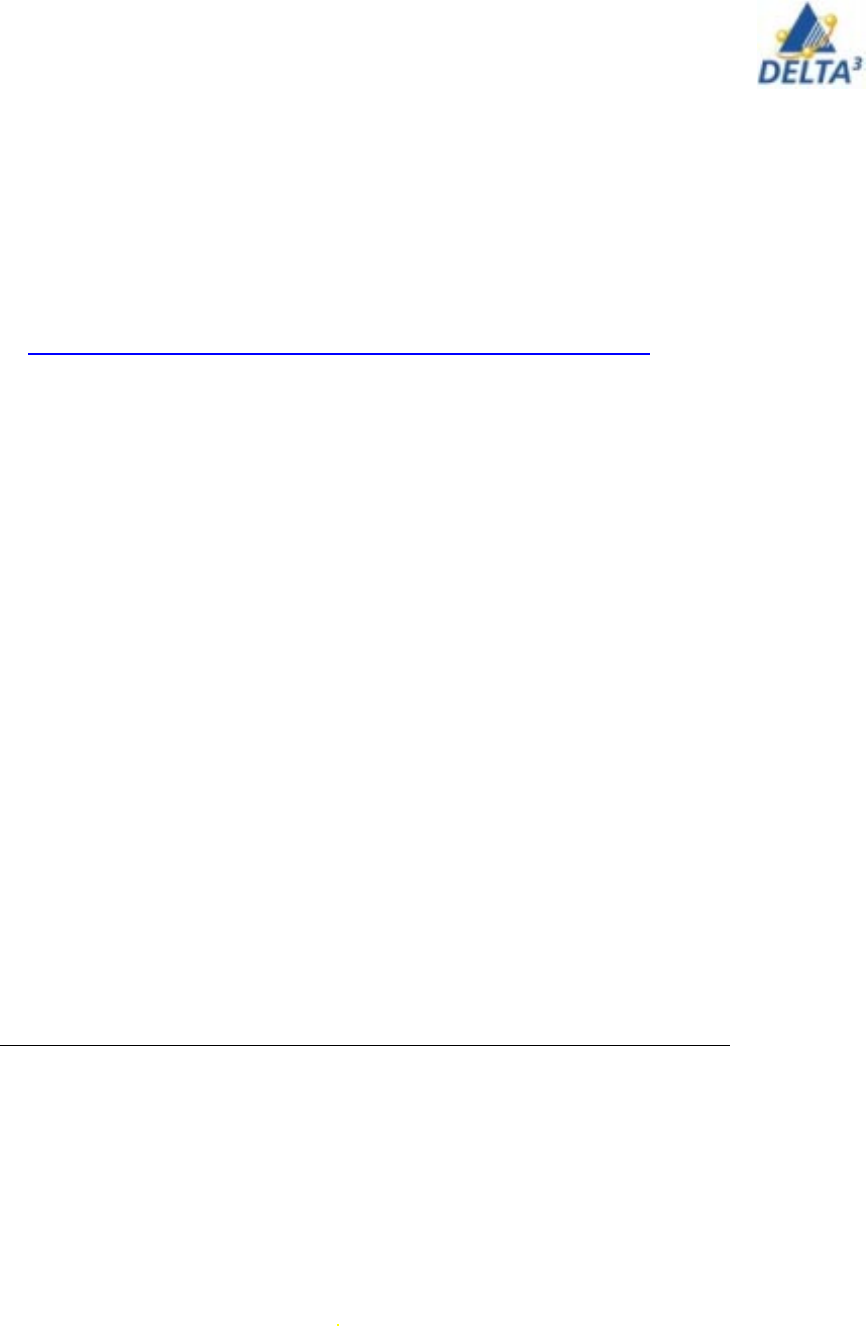
33
User Handbook
Printing at Sheridan
Networked Printers
Because each mobile classroom has a printer, you will have access to different
printers. You will have to tell your computer which printers you will use by identifying
the printer manufacturer, the printer model, and the name of the print queue that the
output will be sent to. You will need 3 pieces of information:
1. Your timetable -This will tell you what rooms to setup printers for.
2. Type of printer in each of your classrooms
Because there are so many printers available at Sheridan, you will find the cur-
rent list of manufacturers and models for each room on the IT website at
http://www.sheridanc.on.ca/~it/help/printerqueues.htm
3. Printer drivers
Each printer make and model comes with a set of instructions called drivers
which tell the computer key information about how it works. The drivers for the
printers are already pre-installed on your laptop. If there are new printers in the
future, you will be able to download them via the web just as you would perform
application installs.
How Printers are named
Sheridan printers have names. You will find it faster to locate specific printers for
the rooms that your classes are in if you know how the name is assigned.
Example:
oa-e207a-e1
♦ the first two digits are either oa - if the printer is at the Trafalgar campus, or
br – if the printer is at the Davis campus
♦ the next digit series identifies the room number e207a - is room E207a
♦ the next two digits identify the printer number e1 - printer number one in that
room (If a room has multiple printers, they would be numbered e1, e2, e3 etc.)
So the printer oa-e207a-e1 refers to printer 1 in room e207a at the Trafalgar cam-
pus.
Setting Up a Network Printer
You must be connected to the Sheridan network to install a network printer.
**These instructions are to assist the user in installing NETWORK printers, those
that you will use at Sheridan.Though you will select a local printer in the setup it is
really a networked printer, just that it is local to the server you are connecting to e.g.
acadprint
**To reinstall your printer you need to remove the printer port created by this proc-
ess. (from the printers window select file/server properties and delete the port)


















