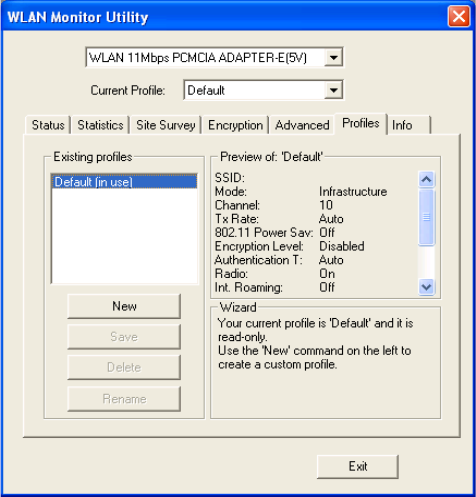
The About screen (Fig 4-8) shown the release information for the Driver Version, Firmware
Version, Application Version, and MAC Address. User the “Exit” button in order to exit the application.
About
17
The RTS Threshold Value should remain at its default setting of 2,347. A preamble is a signal
used to synchronize the transmission timing between two or more systems. A series of transmission
pulses is sent before the data to indicate that “someone is about transmit data.” this ensures that
systems receive the information correctly when the data transmission stars.
The Preamble Type should be set to Short (if the network environment is “noisy”) or Long (if
the environment is “clear”) Click Submit to complete the configuration.
Power Save, you can select 5 then submit to allow your adapter to go to sleep mode while the
adapter doesn’t precede the data transmission. Or unselect disabled to make the adapter never
go to sleep mode. Click submit to save the settings.
The Profiles screen (Fig 4-7) allows you can manage the profiles that you have created for the
wireless network at home, office and in public places. You can create New file for Save a profile or
Delete and Rename the profiles.
Profiles
Fig 4-7


















