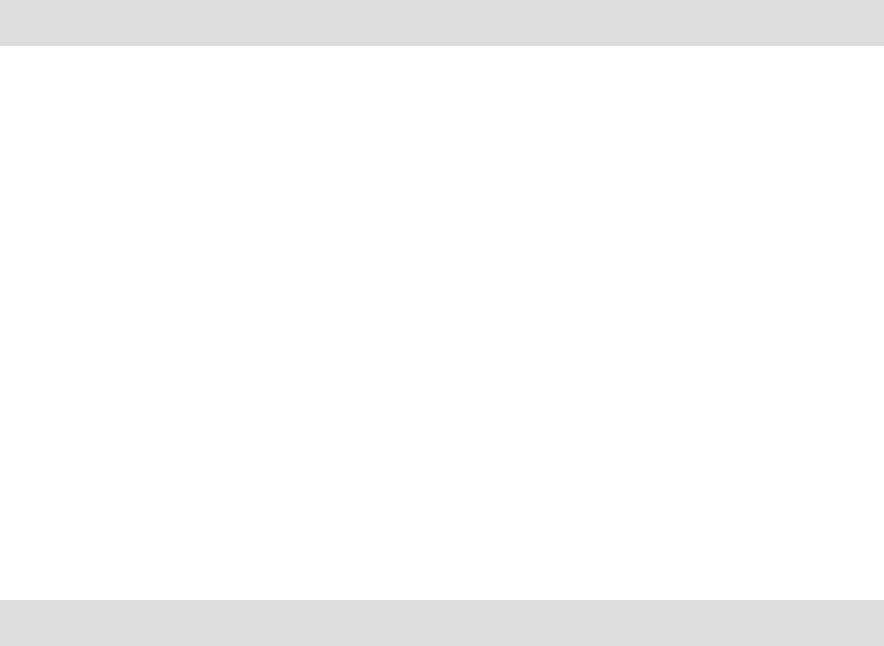
Chapter 1: Introduction
The 11Mbps Wireless LAN PC Card
The 11Mbps Wireless LAN PC Card now has a new , higher-powered antenna that provides a
greater range than ever. The increased sensitivity helps filter out interference and notice to keep
your signal clear. Improved error correction in the chipset keeps you operating at higher transmission
rates for longer distances. And since you only need one Type II or III PCMCIA slot, you’re free to use
your other slots for additional accessories.
Plug-and-Play device, Windows 98/ME/2000/XP will automatically recognize the wireless LAN
card and initiate the installation process. Upon successful installation, the wireless LAN card will
communicate seamlessly with other wireless home and office networking products.
Using radio frequency (RF) technology, WLANs transmit and receive data over the air,
minimizing the need for wired connections. Thus, WLANs combine data connectivity with user
mobility, and through simplified configuration, enable movable LANs. This wireless networking
solution has been designed for both large and small businesses, and it is scalable so that you can
easily add more users and new network features as your business grows.
This manual will assist you in the installing WLAN PC Card.
Feature
IEEE 802.11b Direct Sequence high rate compatible.
High data rate 11/5.5/2/1 Mbps.
Auto Rate fallback
IPX, NetBEUI, TCP/IP protocols supported.
Wired Equivalent Privacy Algorithm (WEP) (64 bits/128 bits)
802.11 Power save in infrastructure mode.
Passive/Active scan. Long/Short preamble.
RTS/CTS handshake.
Beacon and Probe response generation in an IBSS.
Plug-N-Play and easy setup
3


















