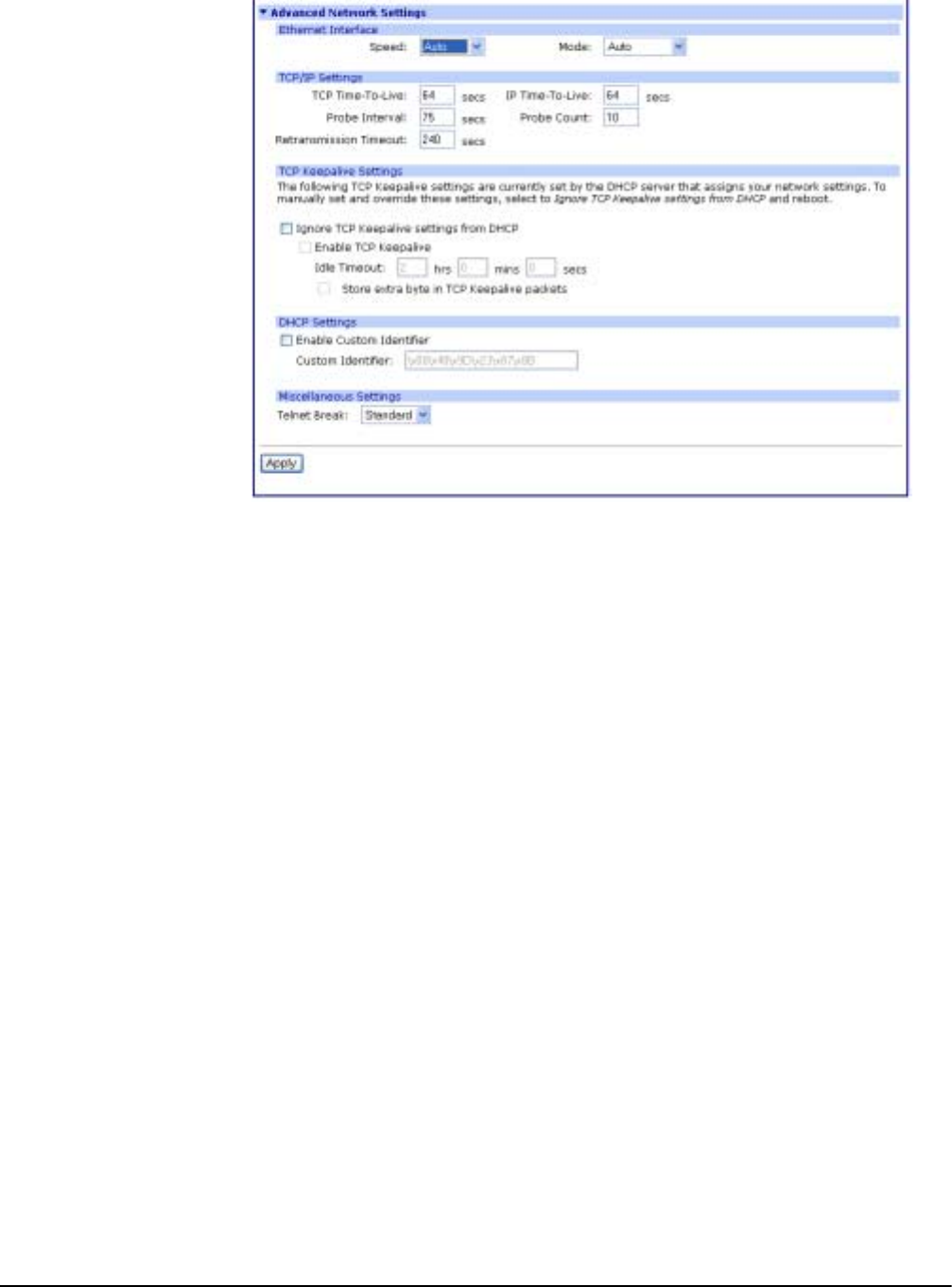
18 Chapter 3 Configuration
Adjust the network settings to fit your configuration needs. If you need
additional information use the Help button on the top right hand corner of
the configuration screen.
3. Click Apply to save any changes you make.
4. Click Reboot for changes to take effect.
Procedure for Using a Name Server
To configure a DNS server, follow these steps:
1. Click Network and select Use the following IP address.
2. Enter the IP address for the DNS server in the Name Server box. The
DNS server maps names (MyDeviceName.mycompany.com) to IP
addresses (192.105.1.2).
3. Enter a name for a group of network devices.
4. Enter the domain name that this device will live in and is tied to the DNS
server address assigned in step 2. This name can be used by other
network devices to talk to it, instead of using the its IP address. Get this
name from the network administrator, because it must be entered in the
DNS server to work properly.
5. Enter the Base Socket. The base socket is the incoming port number
which remote devices need to use to access the device using the
named protocols.
Note: Base Socket
This determines which network port (socket) on this Digi terminal server
another network device (such as another Digi terminal server or a PC) uses to
communicate using certain services. Most applications can leave this value
unchanged. To calculate these settings:
Telnet port = Base Socket + Serial Port Number
Raw port = Base Socket + 100 + Serial Port Number


















