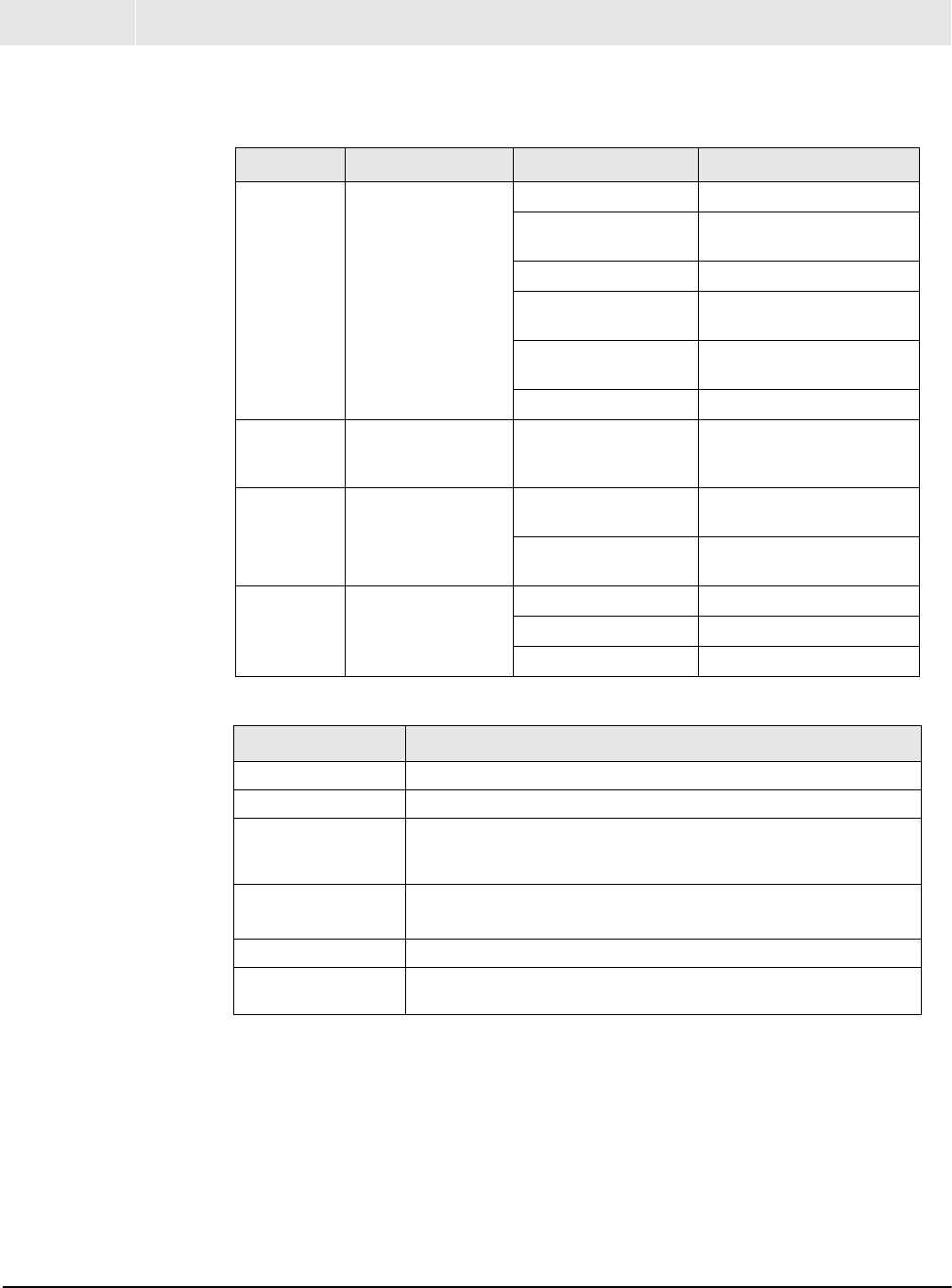
Chapter 12 Reference and Certifications 69
Interpreting the LEDs
LEDs
LED Diagnostics
Chapter 12
Reference and Certifications
LED Color State Indicates
Power
Green
(labeled PWR)
On Power detected
Steady blinking
Waiting for an IP
address
Blinking 1-1-1 Starting the EOS
Blinking 1-3-1
Starting the TFTP
process
Blinking 1-5-1
Configuration returned
to factory defaults
Off No power detected
Radio
Signal
Strength
Yellow Varying brightness
Signal strength relates
to brightness or
dimness of the light
Status
(Link)
Green
On
Physical network
detected
Off
No physical network
detected
ACT Yellow
On Bad initialization
Off Ready
Blinking Network activity
LED Activity Indication
1-1-1 pattern Starting the EOS.
1-3-1 pattern TFTP boot process started.
1-5-1 pattern
Tells you that configuration has been return to the factory
configuration. See "Configuration Management" on page
67.
9-1-1 pattern
Contact Tech Support for help.
1-952-912-3444 or outside the U.S. (+011) 952-912-3444
Steady blinking Device seeking an IP address from DHCP server.
Solid
On Digi One RealPort and PortServer TS 2/4 devices, this
means the boot completed sucessfully.


















