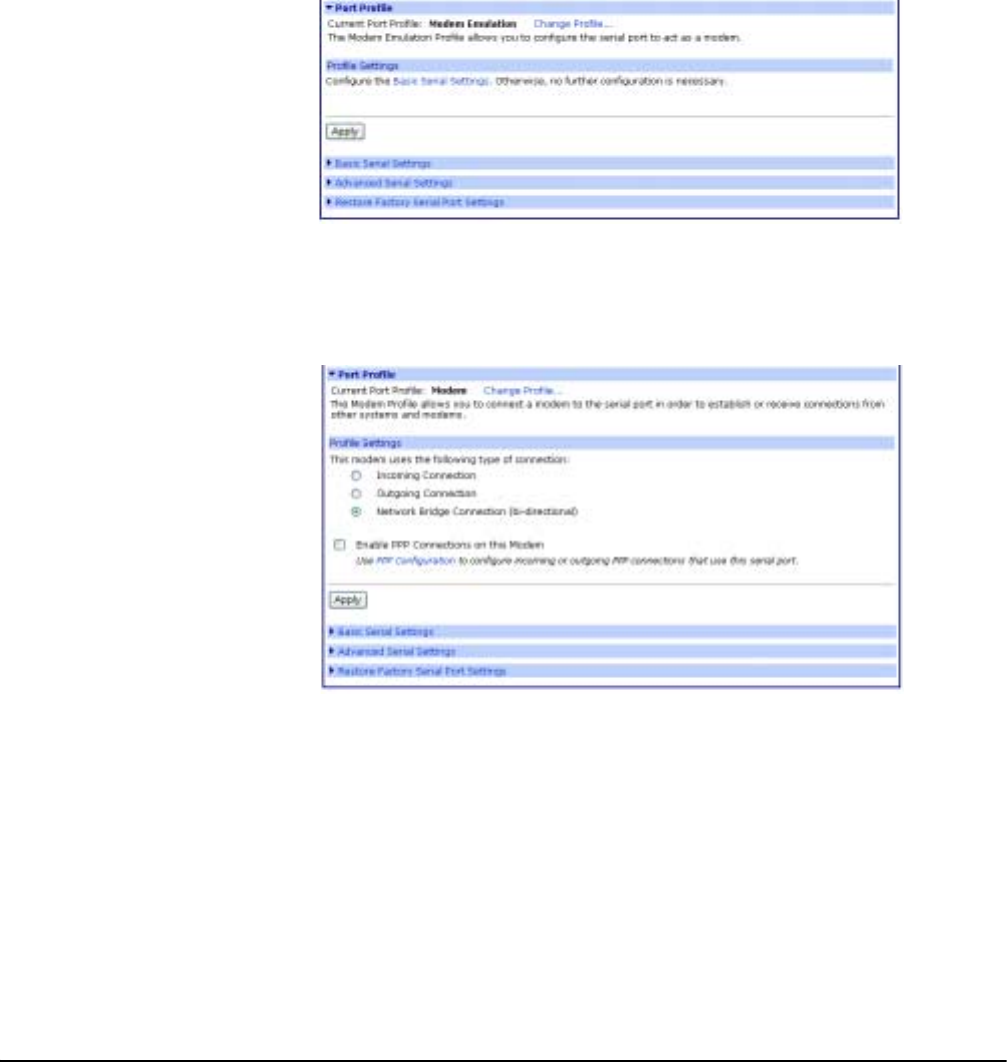
26 Chapter 3 Configuration
modem is embedded in port one and uses the standard AT
command set. See the Documentation on the Digi CD for the
complete AT Command Reference.
Modem Emulation
Modem Emulation allows you to configure the serial port to act as a
modem. The Digi device emulates modem responses to a serial device
and seamlessly sends and receives data over an Ethernet network instead
of a PSTN (Public Switched Telephone Network). The advantage for a user
is the ability to retain legacy software applications without modification and
use a less expensive Ethernet network in place of public telephone lines.
Modem
Modem allows you to attach modem devices to the serial port in order to
establish or receive connections from other systems and modems.
Note: Click the PPP Configuration link to set up incoming, outgoing or advanced
PPP settings if the attached modem uses PPP connections. See "System
Configuration" on page 31 for more information about PPP settings.


















