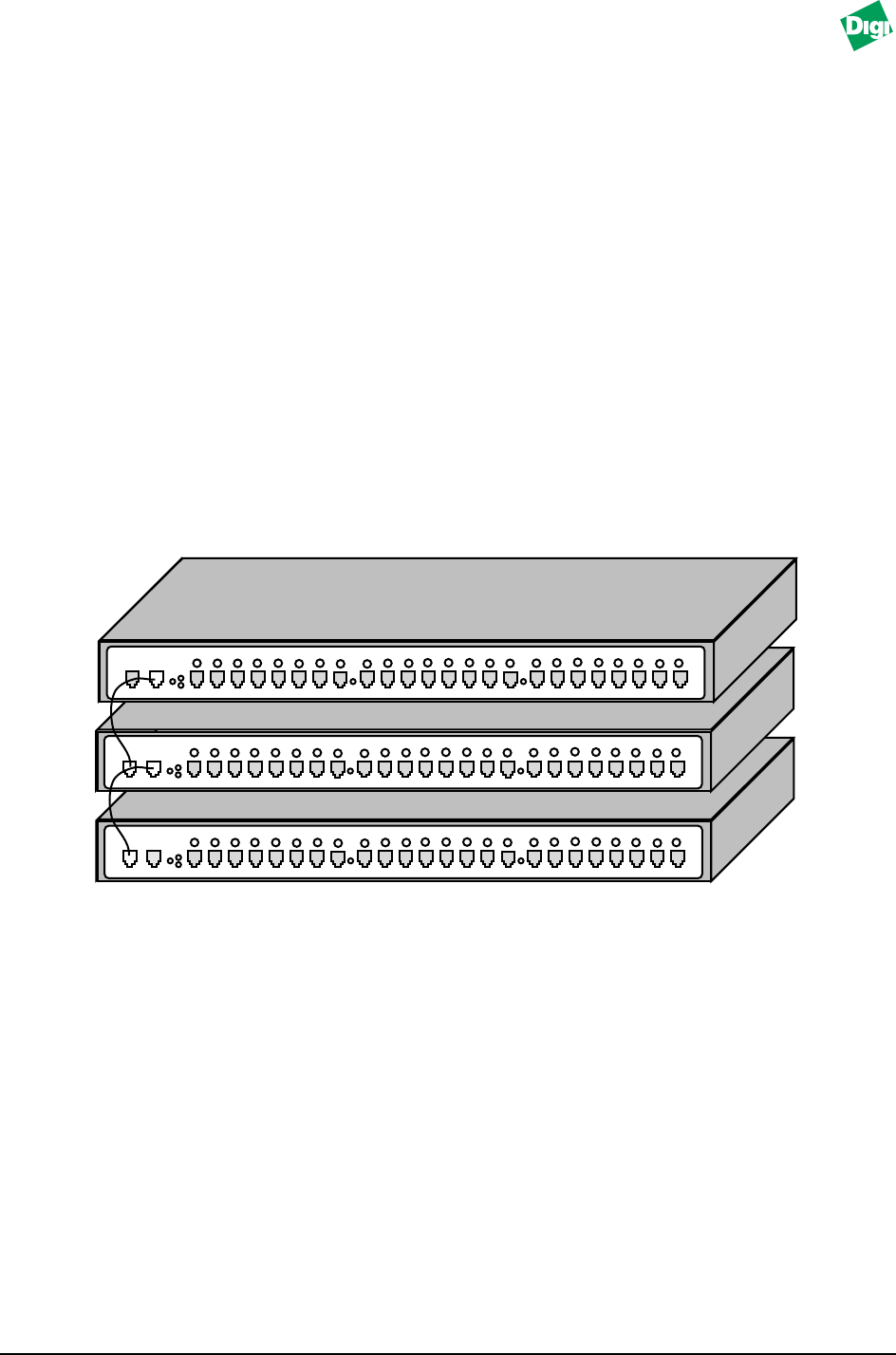
Install Guide
Model: MIL-4511H 6
Installation of the Interconnect Cable
The interconnect cable is used to connect multiple hubs in a stack. The connector
at the end of the cable is a 6-wire, straight-through, RJ-11 connector. Connect the
interconnect cable into one of the Stack In/Out ports.
Note:
Connect the RJ-11 connector into the Stack-In/Out ports only. The other 24 ports are for
RJ-45 connectors. Stacking Multiple Hubs
To stack multiple hubs:
1. Place the MIL-4511H managed hub on top of the stack
2. Connect an RJ-11 connector with straight-through, 6-wire data cable into the
“Stack/Out” port to the “Stack/In” port on the first MIL-45114511H.
3. On the first 4511H hub, connect another cable in the “Stack/Out” port to the
“Stack/In” port on the next MIL-4511H (see Figure 3).
Figure 3.Stacking Multiple Hubs
4. Continue until all of the hubs are cascaded to the MIL-4511H. W
When cascading the hubs, the maximum total distance is 25 meters. For two
MIL-4511H hubs used in a stack, the maximum total distance in creases to 50
meters (with one, MIL-4511H on top; eight, MIL-4511Hs in the middle; and
one, MIL-4511H on bottom.
Note:
Connecting a stack of hubs is for SNMP management purposes only. Do not use a stack
for Ethernet connections.The MIL-4511H should always be at the top of the stack. If a
second MIL-4511H is to be used in the stack, place it on the bottom. If the first MIL-4511H
fails, the second MIL-4511H takes control of the stack.
STACK
PWR
MBUS
MSYS
OUT
IN
HUB 24Port 10BaseT with Modular Uplink Ports, SNMP Management Module Installed
RX
CX
MODEL MIL•4511
LINK
RECEIVE
PARTITION
STACK
PWR
MBUS
MSYS
OUT
IN
HUB 24Port 10BaseT with Modular Uplink Ports, SNMP Management Module Installed
RX
CX
MODEL MIL•4511
LINK
RECEIVE
PARTITION
STACK
PWR
MBUS
MSYS
OUT
IN
HUB 24Port 10BaseT with Modular Uplink Ports, SNMP Management Module Installed
RX
CX
MODEL MIL•4511
LINK
RECEIVE
PARTITION














