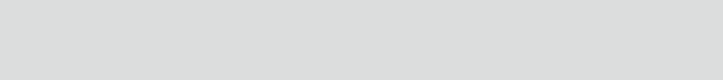
81
Configure Digi devices
Address Exclusions: A specific set of IP addresses to exclude from the scope.
The DHCP server will not grant leases to clients for any IP address in the
exclusion range.
To add an exclusion, enter the starting and ending IP Addresses, check or clear
the Enable checkbox, and then press the Add button.
The Enable checkbox for the entry permits an exclusion to be disabled without
actually removing the entry, then enabled again at a later time.
The Remove link is used to permanently remove an exclusion from the DHCP
server configuration.
The Remove All link is used to permanently remove all exclusions from the
DHCP server configuration.
Apply button: You must click the Apply button to save changes you make to
the DHCP server settings. If you leave this page without applying the changes,
those changes will be discarded.
Manage the DHCP server
For information on managing the DHCP server and viewing and managing lease status,
see "Manage DHCP server operation" on page 190.


















