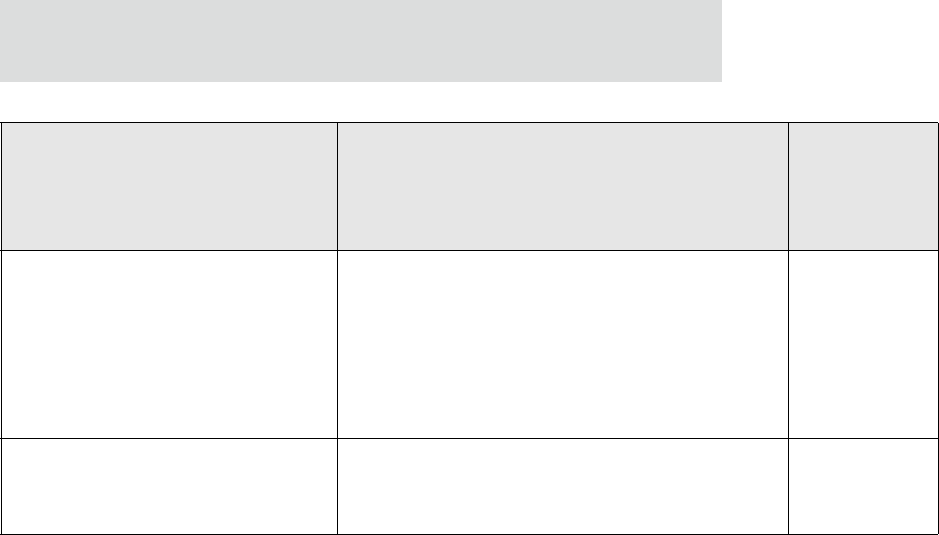
Configuration through the web interface
86
Network services and IP pass-through
The IP pass-through feature (Configuration > Network > IP Pass-through) causes the
Digi device to be bridged transparently between the Ethernet and mobile data links.
Enabling IP Pass-through disables many device features, including many network
services. To provide access to the device for configuration and management purposes, you
can configure a subset of network services to terminate at the Digi device instead of being
passed on to a connected device such as a router. In the IP pass-through feature, these
network services are called pinholes. Services that can be configured as pinholes include
HTTP, HTTPS, Telnet, SSH, and SNMP. See "IP pass-through settings" on page 94 for
more information.
Web Server, also known as HyperText
Transfer Protocol (HTTP)
Access to web pages for configuration that can be secured
by requiring a user login.
HTTP and HTTPS, below, are also referred to as Web
Server or Secure Web Server. These services control the use
of the web interface. If HTTP and HTTPS are disabled,
device users cannot use the web interface to configure,
monitor, and administer the device.
80
Secure Web Server, also known as
HyperText Transfer Protocol over Secure
Socket Layer (HTTPS)
Access to web pages for configuration that can be secured
by requiring a user login, with encryption for greater
security.
443
Service Services provided Default
network
port
number


















