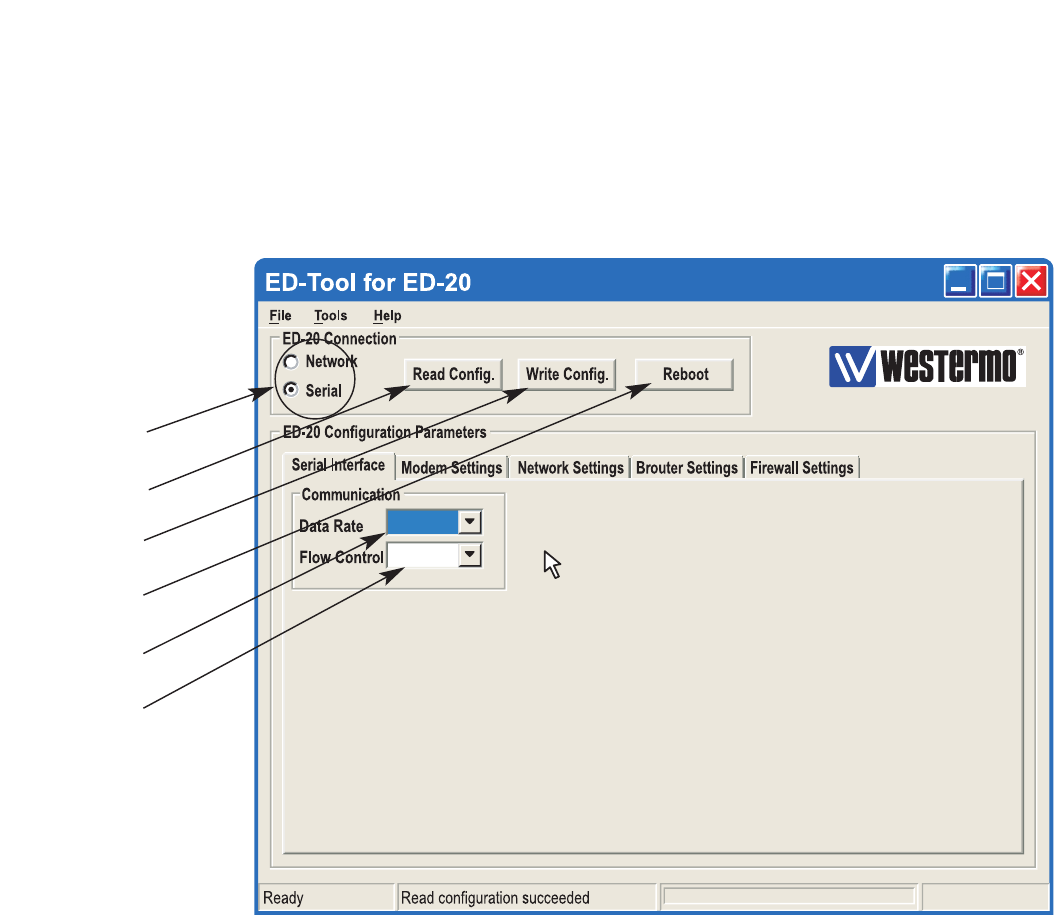
176609-2221
8.1.1 ED-Tool for ED-20 commands
This section describes the ED-Tool for ED-20 commands.
The commands are described by there use.
Details about allowed values and default values is described is section 6.2.
8.1.1.1 General commands
1 Selects type of connection, Serial or over the Network.
If ‘Serial’ is selected, use the “Tools menu – Serial COM port” to
select which of COM1:, COM2:, COM3:, or COM4: your serial
cable is connected to.
2 Read Config Reads configuration from the ED-20.
3 Write Config Writes configuration to the ED-20.
Note! ED-20 must be rebooted before any new configuration
is activated.
4 Reboot Reboots the ED-20.
8.1.1.2 Serial Interface – Channel 1 specific commands
5 Data Rate Selects Data Rate for serial communication, ED-20 – Modem.
6 Flow Control Selects if flow control is used or not.
Note! All interconnecting wires are required between the ED-20
and the attached modem.
57600
RTS/CTS
1
2
3
4
5
6


















