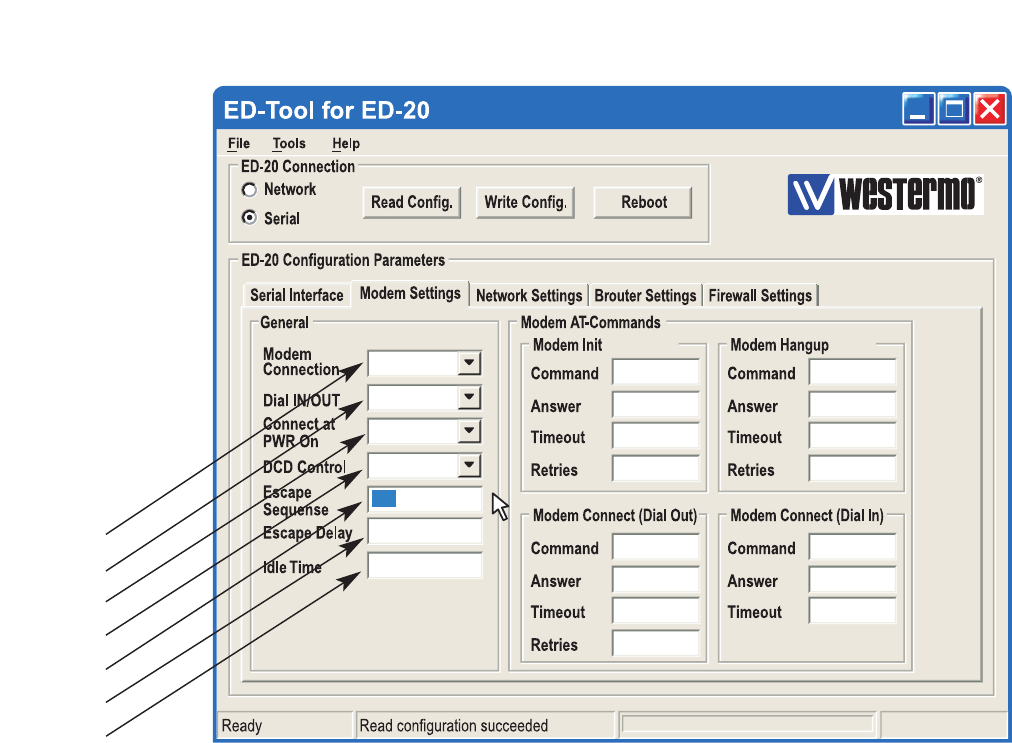
18 6609-2221
+++
DIAL IN/OUT
PSTN
NO
NO
2
AT&F&DOSO
OK
3
1
ATH
OK
3
ATDS=0
CONNECT
60 0
1
RING
ATA
1
600
1
2
3
4
5
6
7
8.1.1.3 Modem Settings
General
1 Modem Select Type of connection, PSTN or LL.
Connection • Use PSTN for dial-up connections, e.g. Phone modem, GSM
modem or ISDN adapter.
• Use LL for fixed connections, e.g. LeasedLine-, Radio-, Fibre-
or any Short-haul- modem.
2 Dial IN/OUT Select if the ED-20 shall act as a PPP Server, PPP Client or both.
When the unit is set to be a server, it will answer incoming calls.
3 Connect at Select if the ED-20 shall initiate a connection at power on
PWR On with the Modem Connect (Dial Out) command.
4 DCD Control* Select if the ED-20 shall disconnect the PPP link at modem DCD
loss.
Note! All interconnecting wires are required between the ED-20
and the attached modem.
5 Escape Set the modem escape sequence wich switches the modem into
Sequence command mode. Not used for Leased Line mode. Usually ‘+++’.
6 Escape Delay Set the delay time in seconds after the escape sequence before
any other command.
7 Idle Time Set the idle time in seconds, after which the PPP server closes the
connection if no data being sent.


















