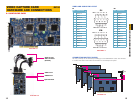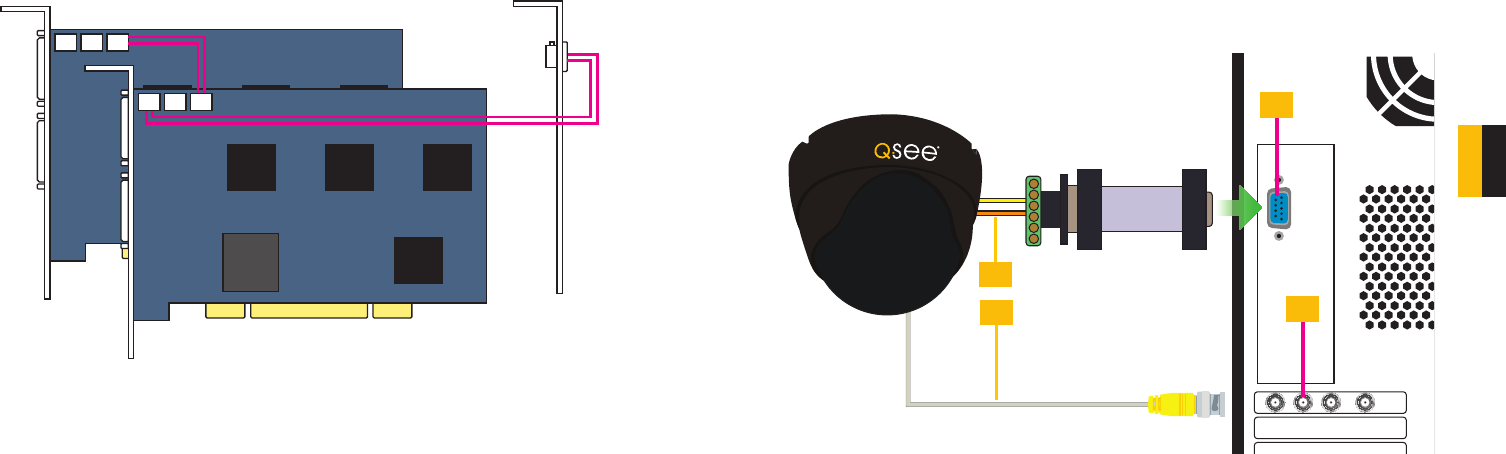
18 19
CHAPTER 3 VIDEO CAPTURE CARD HARDWARE AND CONNECTIONS
3.4 CONNECTING A PTZ CAMERA
In order to operate a PTZ camera from your card, you will need to have first installed the card
into a PCI slot within the computer and attached the video dongle.
You will also need an RS485 to RS232 (Serial) adapter as well as having a serial port on the
back of your PC.
PTZ Camera RS485 to
Serial Adapter
PC
3
4
2
1
STEP 1. Connect the RS485 cables from the PTZ camera to the RS485-to-Serial Adapter
STEP 2. Connect the Adapter to the serial port on the back of the PC
STEP 3. Connect the video line from the camera to any Video In port on the DVR card
(Item 4)
You may now connect your camera to a power source.
Please see Chapter 8 for instructions on operating the PTZ camera with the SuperDVR
software.
PICTURE 3-13
CONNECTING MULTIPLE CARDS
You may control up to 32 cameras by installing up to two QSDT16PCRP cards. You will need
to connect the cards in the manner shown below to use the Spot Out option.
Call
Monitor
Out
PICTURE 3-12