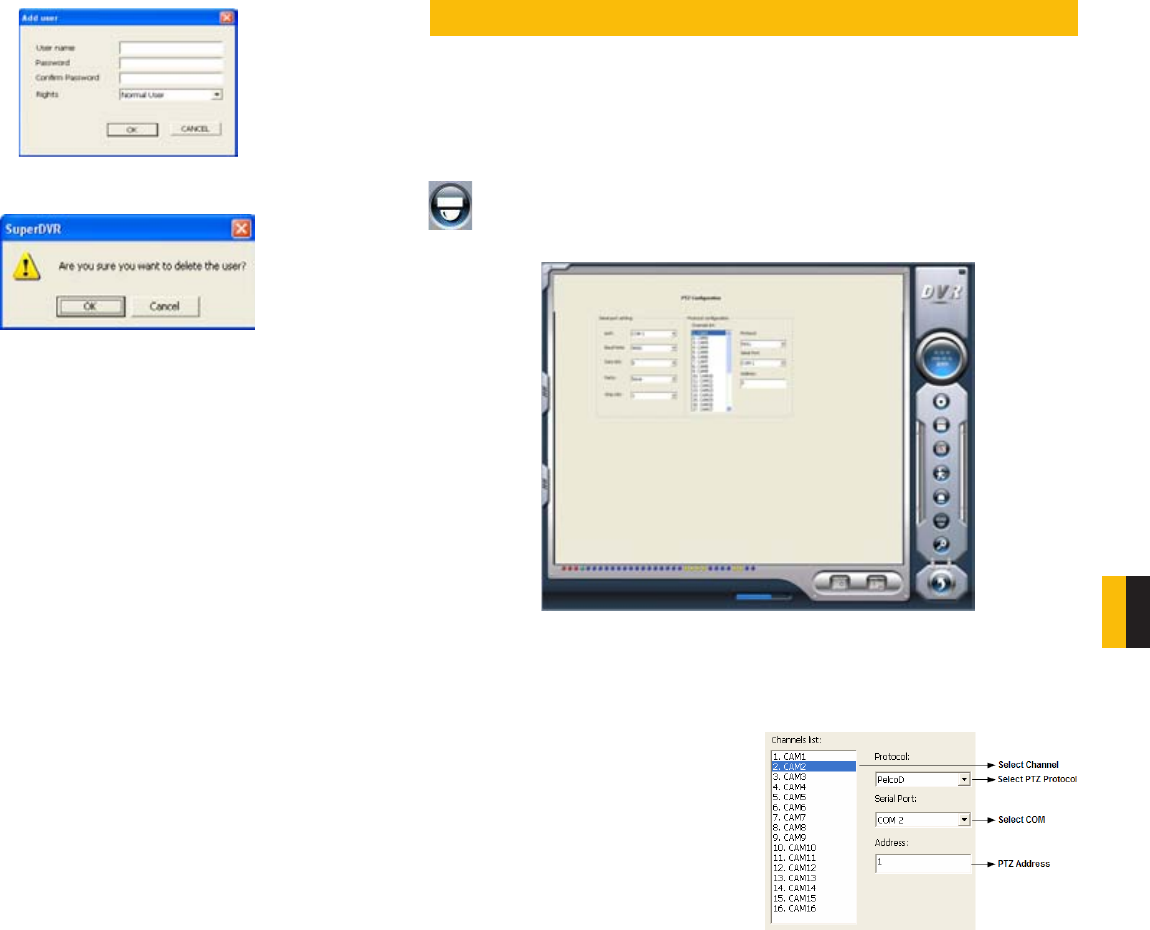
48 49
CHAPTER 8 P.T.Z. CAMERAS
ADD USER
Click Add in User Configuration to access
the Add User area.
Enter the user name, password, confirm
password and select user rights, and then
click OK.
Delete User
Select the user name in User
Configuration, and click Delete, and
confirm delete.
PICTURE 7-16
PICTURE 7-17
If you are installing a PTZ camera, then the PTZ controls must be set up before operating the
camera. You should have your PTZ camera’s manual handy when configuring and operating
the PTZ camera for the first time. You should have the information regarding the Baud Rate,
Protocol and Address ready before you begin.
8.1 P.T.Z CONTROL CONFIGURATION
The PTZ settings are found in the Configuration menu. Click on the wrench icon on the
right side of the Display Interface to enter the Configuration menu and then click on the
PTZ menu to configure its settings.
P.T.Z. CAMERAS
CHAPTER 8
PROTOCOL SETUP
You can select different protocols, serial port
number for P.T.Z devices.
The settings you enter here must match the
setting on the PTZ camera.
Port - Users can set serial port number.
Protocol - Communication protocol of the
P.T.Z device.
SuperDVR supports the following protocols:
DSCP, DH-SD, Lilian, Minking, Neon, PelcoD,
PelcoP, Star, VIDO, VISCA
Address - Communication address of P.T.Z
device (ID number)
PICTURE 8-1
PICTURE 8-2


















