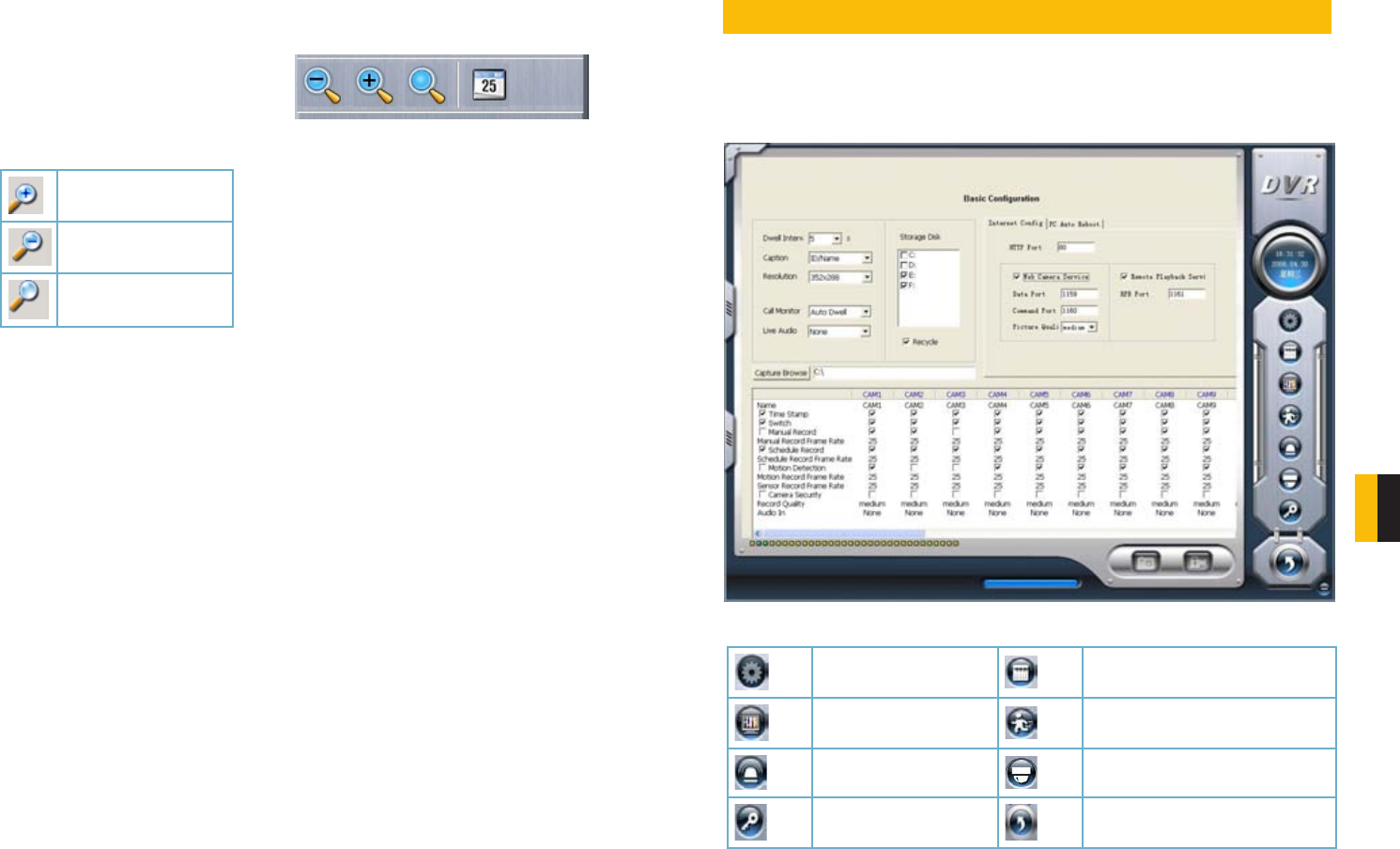
38 39
CHAPTER 7 SYSTEM SETTINGS
DIGITAL IMAGE ZOOM
During multi-screen playback, clicking on one channel will cause the display to shift to a single
channel display mode.
While in single channel playback mode the
digital zoom controls are enabled. These
allow you to zoom in or out of an area of the
recording.
PICTURE 6-22
Zoom In
Zoom Out
Revert to original size
SYSTEM SETTINGS
CHAPTER 7
Beyond the recording settings, there are other features of this video capture card which need
to be enabled or configured.
The Settings window is entered by clicking on the wrench icon on the left of the Main Display
Interface.
Basic Configuration Schedule configuration
Video configuration Motion Detection Configuration
Alarm Configuration P.T.Z Configuration
User Configuration Save and Return
PICTURE 7-1


















