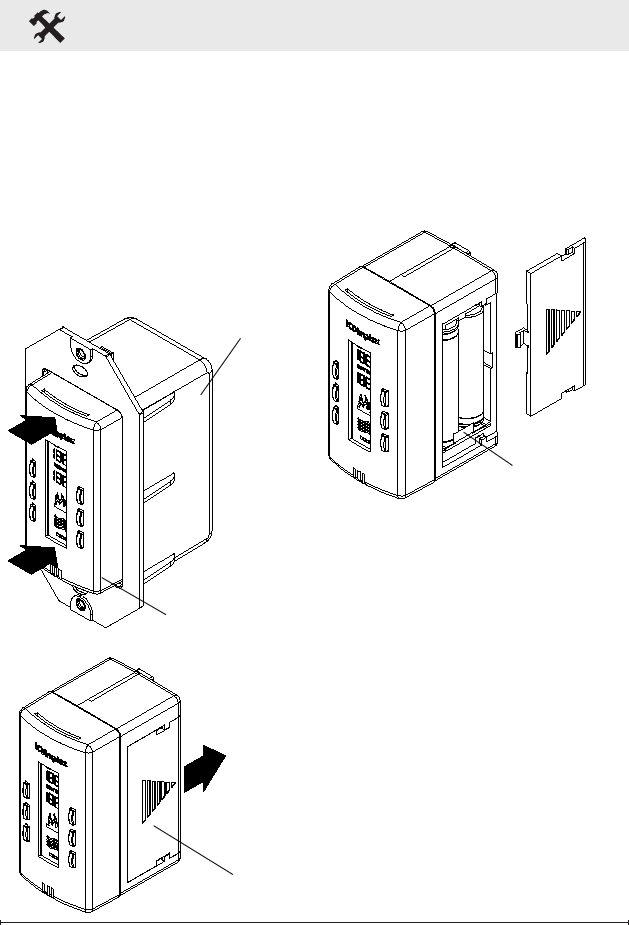
8 www.dimplex.com
Figure 5
Outer
Housing
Controller
2. Release the Controller from
its Outer Housing by pushing
the front face into the Outer
Housing until you hear a click.
This will release the push-
lock latches and allow the
Controller to be removed from
the Outer Housing (Figure 5).
4. Replace the battery
compartment cover.
5. Reinsert the Controller back
into the Outer Housing by
realigning the tracks on the top
and bottom of the unit with
the guides inside the Outer
Housing. Push the Controller
in until you hear the push-
lock latches click (Figure 8).
6. Slide the Controller and
Outer Housing assembly into
a standard device box and
fasten with the two (2) at
Wall Control Installation
3. Open the Battery Compartment
as shown in Figure 6 and
remove the Insulating Strip as
shown in Figure 7.
Figure 6
Battery
Compartment
Figure 7
Insulating
Strip


















