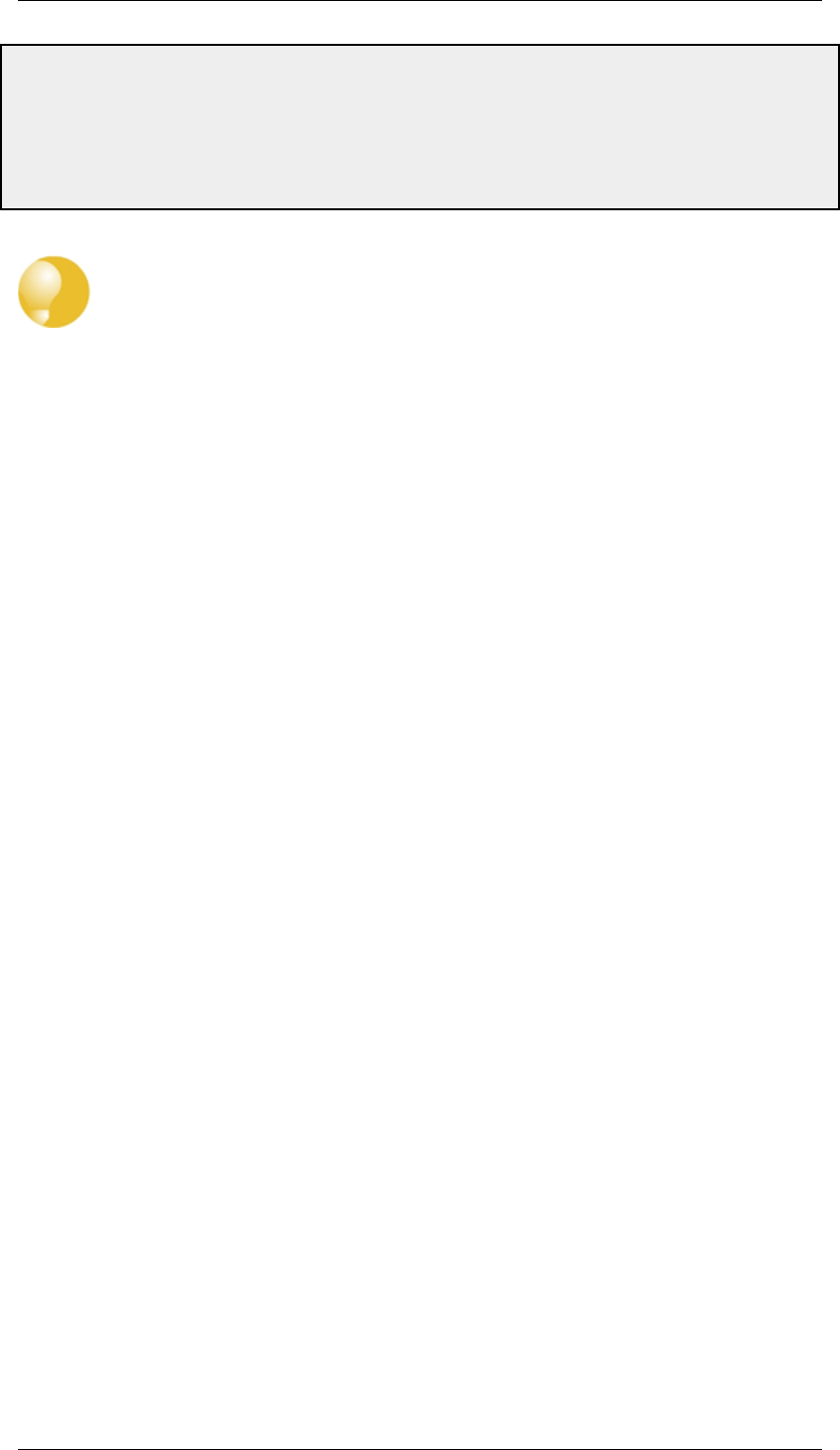
• Multicast Source: 192.168.10.1
• Multicast Group: 239.192.10.0/24
4. Click OK
Advanced IGMP Settings
There are a number of IGMP advanced settings which are global and apply to all
interfaces which do not have IGMP settings explicitly specified for them.
4.6.4. Advanced IGMP Settings
Auto Add Multicast Core Route
This setting will automatically add core routes in all routing tables for the multicast IP address range
224.0.0.0/4. If the setting is disabled, multicast packets might be forwarded according to the default
route.
Default: Enabled
IGMP Before Rules
For IGMP traffic, by-pass the normal IP rule set and consult the IGMP rule set.
Default: Enabled
IGMP React To Own Queries
The firewall should always respond with IGMP Membership Reports, even to queries originating
from itself. Global setting on interfaces without an overriding IGMP Setting.
Default: Disabled
IGMP Lowest Compatible Version
IGMP messages with a version lower than this will be logged and ignored. Global setting on
interfaces without an overriding IGMP Setting.
Default: IGMPv1
IGMP Router Version
The IGMP protocol version that will be globally used on interfaces without a configured IGMP
Setting. Multiple querying IGMP routers on the same network must use the same IGMP version.
Global setting on interfaces without an overriding IGMP Setting.
Default: IGMPv3
IGMP Last Member Query Interval
The maximum time in milliseconds until a host has to send an answer to a group or
4.6.4. Advanced IGMP Settings Chapter 4. Routing
204


















