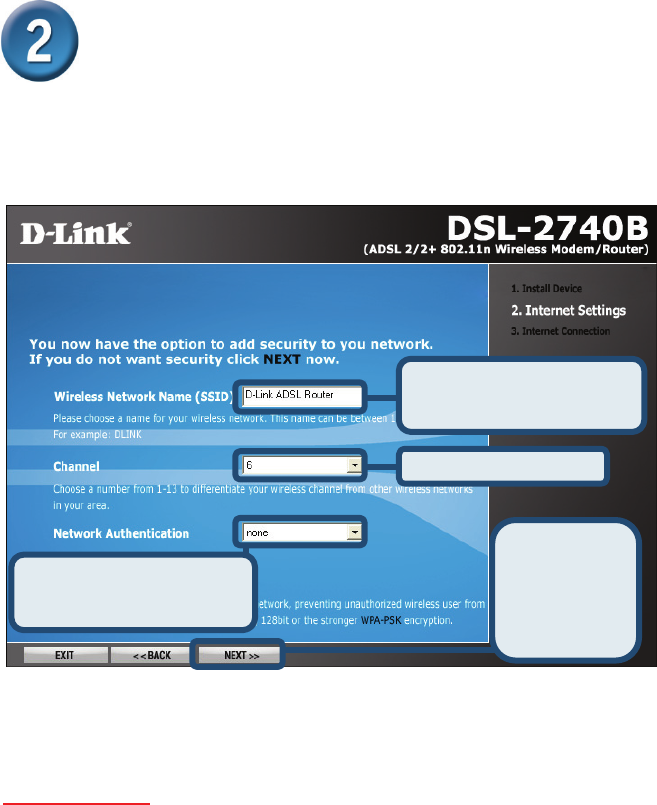
10
Configuring the Router via the
D-Link Click’n Connect Utility
The Click’n Connect utility will guide you through the installation process step-
by-step. Follow the on-screen instructions, then proceed to the next step.
Step 7 – Set Wireless Connection
You will now be asked to set security for your wireless network. Type in your
desired Wireless Network Name, select a Channel, and set your preferred
Network Authentication settings for your wireless network. Please refer to
your User Manual for more information.
Important Note:
You are strongly advised to enable Network
Authentication on your wireless network, as this will deter hackers
from gaining access to your network.
Enter your
Wireless Network
Name Name
Select your Channel
Select your
Network Authentication
Preferences
Follow the
on-screen
instructions,
then Click
Next to
continue

















