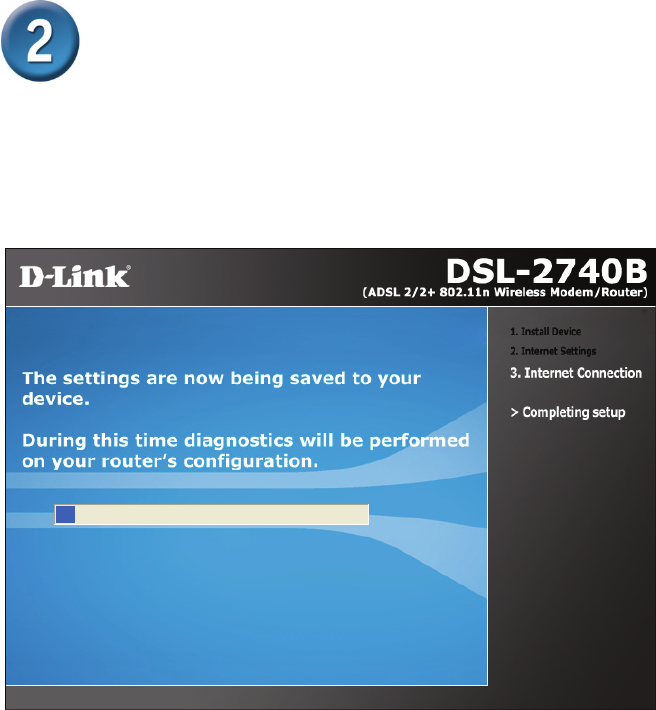
11
Configuring the Router via
the
D-Link Click’n Connect Utility
The Click’n Connect utility will guide you through the installation process step-
by-step. Follow the on-screen instructions, then proceed to the next step.
Step 8 – Completing Setup
The Click’n Connect Utility will now save the settings you have entered to the
DSL-2740B modem, and verify that you have entered your account details
correctly to ensure an Internet connection can be established.
If you receive an error message, please review all the information that you have
entered in very carefully, and try again.

















