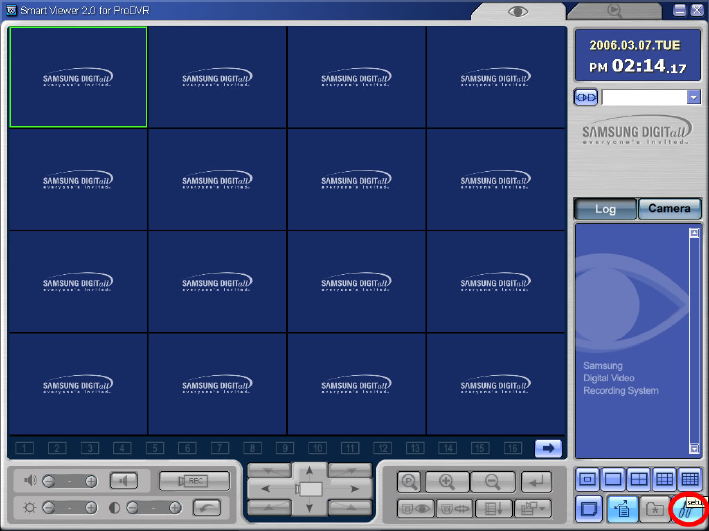
15
CONNECTING TO YOUR SAMSUNG™ DVR AND VIEWING LIVE AND
RECORDED VIDEO - (REMOTE VIEWING OVER THE INTERNET)
------------------------------------------------------------------------------------------
USING SMARTVIEWER REMOTE SOFTWARE TO CONNECT:
---------------------------------------------------------------------------
Using the SMARTVIEWER software that came with your DVR, you can connect to the DVR by going to the
TZO DOMAIN NAME of the DVR. You first need to add the DOMAIN NAME to the Remote sites list in the
SMARTVIEWER software before you can connect.
Follow the steps below to connect with the SMARTVIEWER software from a remote location:
Step 1) Run the SMARTVIEWER software. The first step is to add the internal remote site for viewing
the DVR. Once the SMARTVIEWER software opens, click in the lower right corner as shown in the
screenshot shown below (circled in red). Doing this will enter the SETUP where you need to add the
remote site.


















