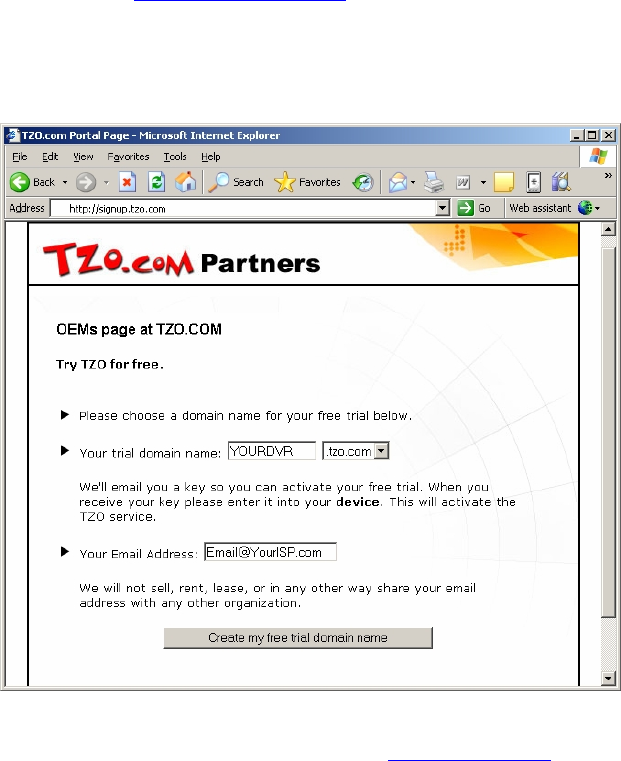
2
Setting up the TZO Dynamic DNS
------------------------------------------------------------------------------------------
SIGNING UP AND ENABLING THE D-LINK™ ROUTER WITH TZO DYNAMIC
DNS:
A) Make sure you are signed up with a trial account, or have paid for a TZO subscription (Standard or
Premier service) **If you do not have a TZO Key and Domain Name selected, sign up for a free 30 day
trial domain at http://YourDVR.tzo.com as shown below.
B) Enter your choice for a domain name (each location/DVR must be unique) and enter the email
address you wish to use. Click the CREATE MY FREE TRIAL DOMAIN NAME button and TZO will send
your TZO Domain Name and TZO key to the email address you used.
C) Once you have the TZO Key, Domain name and Email address used written down or available from
your email, log into your router by going to http://192.168.1.1 and using your username and password to
log into the router. (default username is admin and password is blank)


















