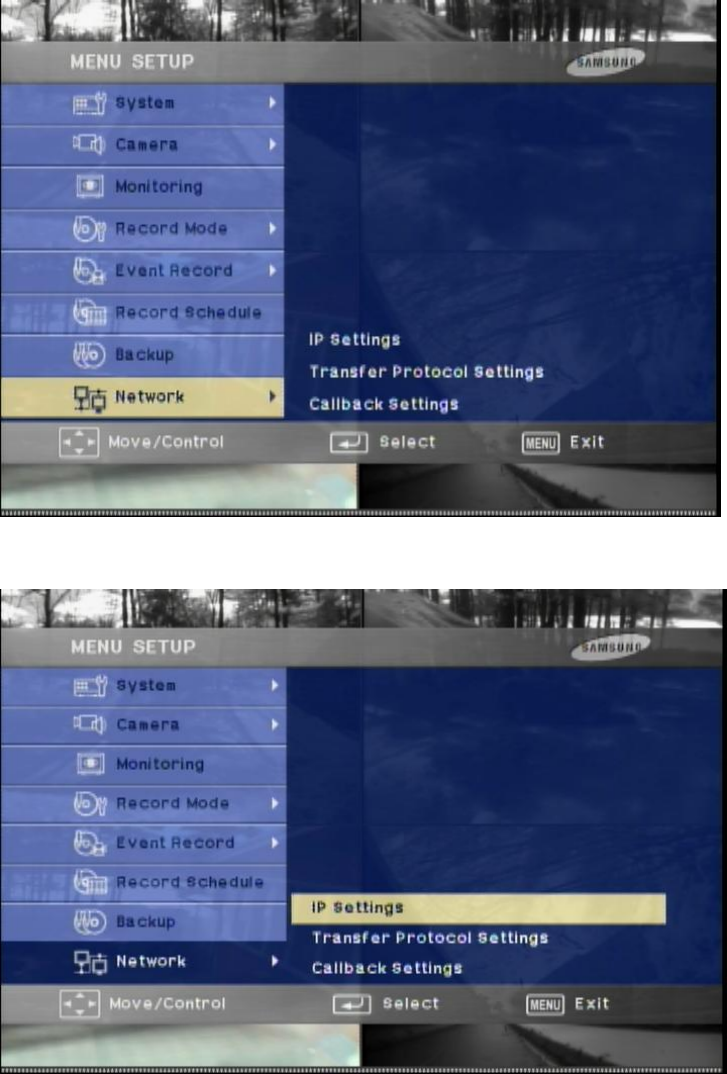
8
3) You will now see a screen similar to the one shown below – this is the Menu Setup screen.
Use the cursor buttons to scroll down to the NETWORK setup. Once you select the NETWORK menu,
press the RIGHT cursor button
4) You should use the cursor buttons to scroll over to IP SETTINGS and then press the ENTER button


















