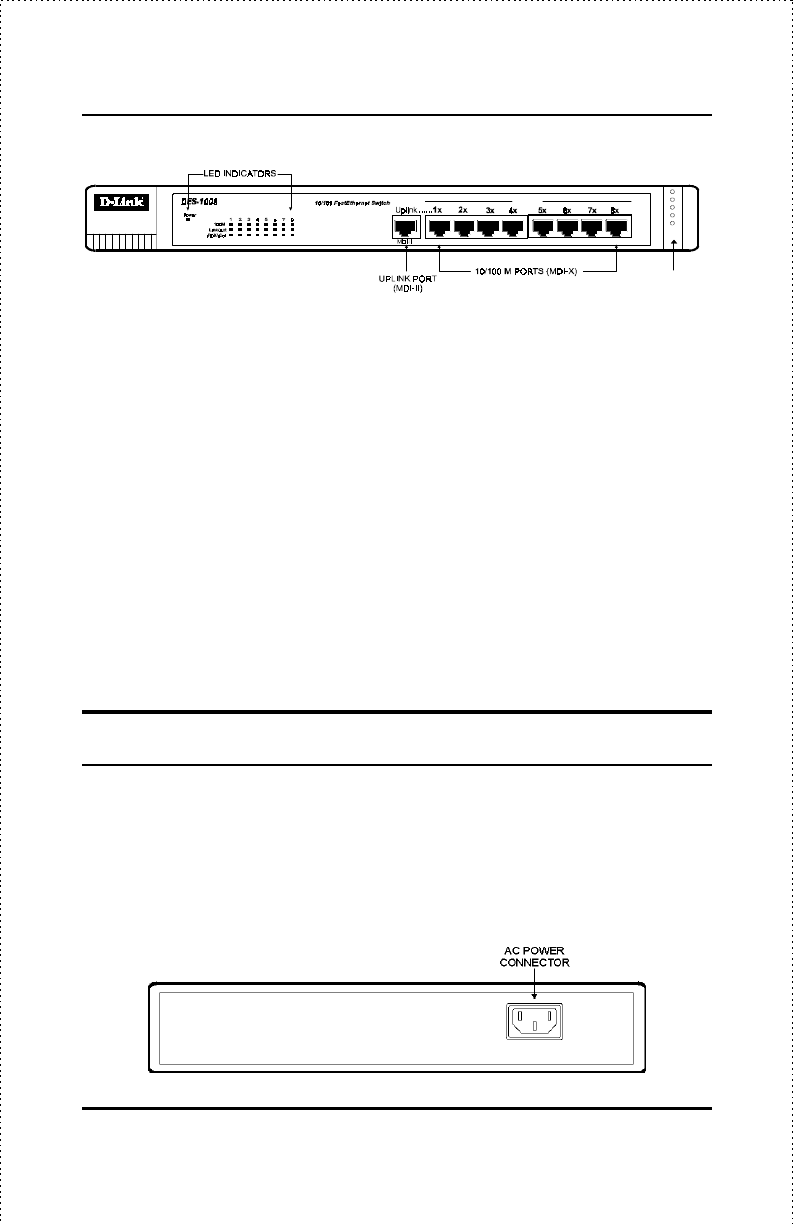
10/100 Fast Ethernet Switch User’s Guide
14
Identifying External Components
10/100M
CABLE
ORGANIZER
Figure 4 Front panel view of the DES-1008 Switch
The DES-1008 Cable Organizer
As an added feature, the DES-1008 is equipped with a cable organizer. The
cable organizer is located in the front panel to the right of the ports and draws
down when pulled from the top (see Figure 4). You can use it for all your
wire runs from the ports to the devices where final connections will be made.
This feature is not part of the DES-1004. The extra value of the cable
organizer will be seen when all cables are laid out in a neat, orderly
arrangement. It may be wise to identify your cables by labeling them. This
will help you from accidentally crossing cables and/or making improper
connections.
Rear Panel
DES-1004
The rear panel of the DES-1004 consists an AC power connector. The system
fan for the Switch is located at the side of the device.


















