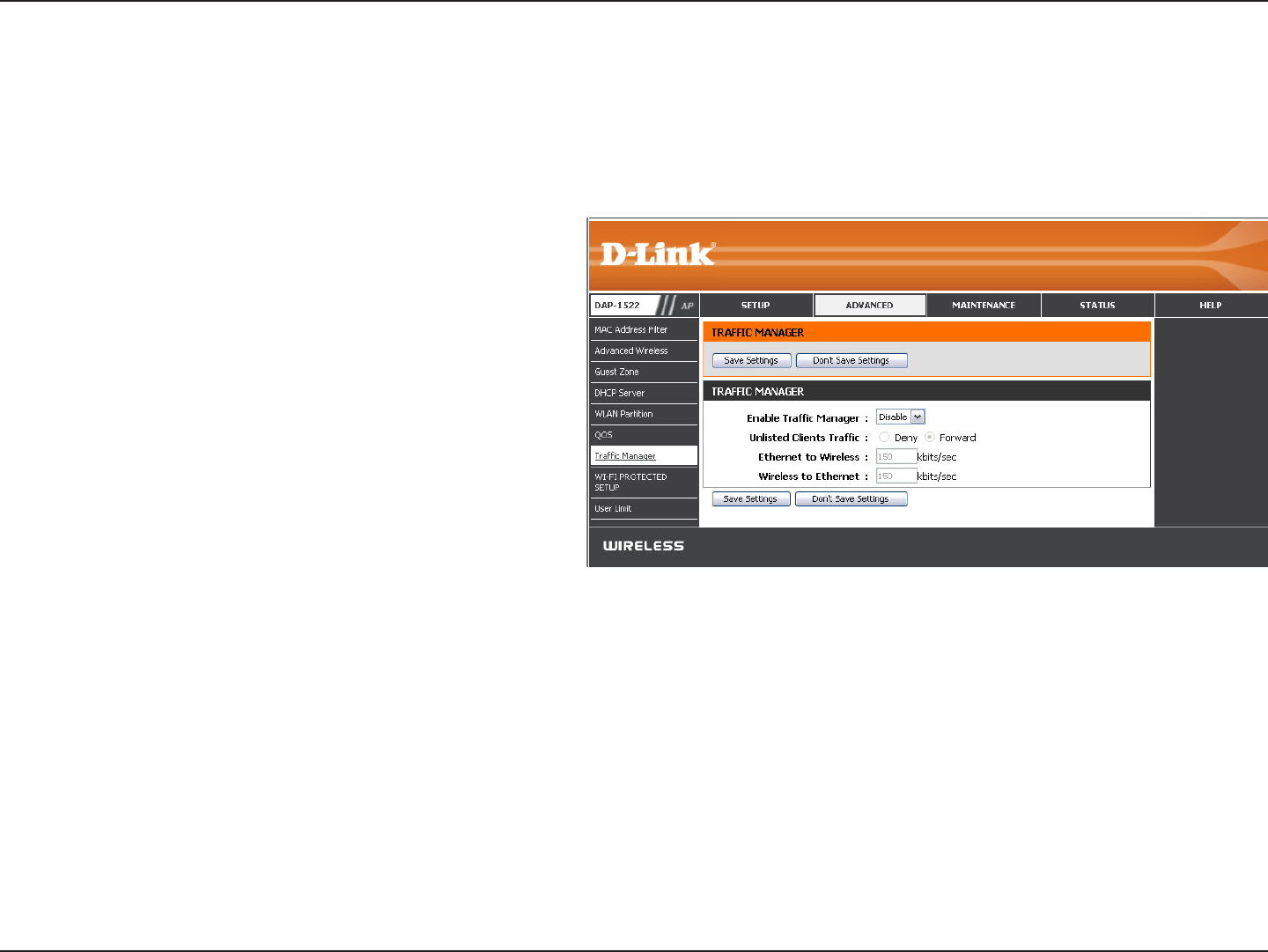
35D-Link DAP-1522 User Manual
Section 3 - Conguration
Trac Manager
Trac Manager enables trac control of the
delivering and receiving of data packets.
There are two options available for Unlisted
Clients Trac: (1) deny, and (2) forward.
This section allows the user to indicate the
device’s maximum bandwidth from Ethernet
to wireless.
This section allows the user to indicate the
device’s maximum bandwidth from wireless to
Ethernet.
Enable Trac
Manager:
Unlisted Clients
Trac:
Ethernet to
Wireless:
Wireless to
Ethernet:
Trac Manager assigns the device’s entire bandwidth, which includes both the wireless to Ethernet speed and Ethernet to
wireless speed. The user may add rules for data transmission performance between the access point device and the individual
client. For unlisted client trac, users can either choose to deny or forward packet transferred for such clients.


















