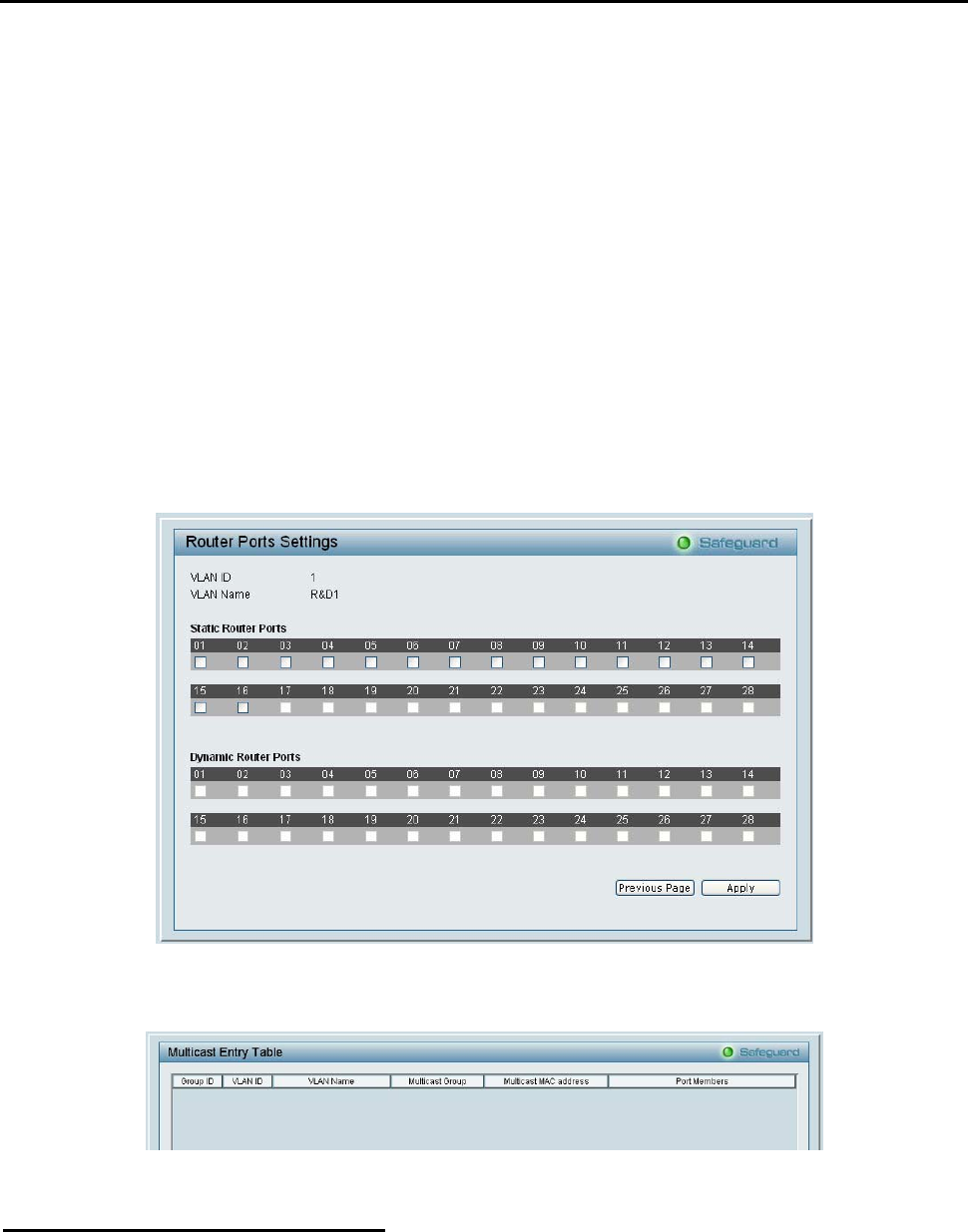
5 Configuration D-Link Web Smart Switch User Manual
Last Member Query Interval (1-25 sec): The Last Member Query Interval is the Max Response Time
inserted into Group-Specific Queries sent in response to Leave Group messages, and is also the amount of
time between Group-Specific Query messages. This value may be adjusted to modify the "leave latency" of
the network. A reduced value results in reduced time to detect the loss of the last member of a group. Default
is 1 second.
Max Response Time (10-25 sec): The Max Response Time specifies the maximum allowed time before
sending a responding report message. Adjusting this setting effects the "leave latency", or the time between
the moment the last host leaves a group and when the multicast server is notified that there are no more
members. It also allows adjustments for controlling the frequency of IGMP traffic on a subnet. Default is 10
seconds.
Querier State: D-Link Smart Switch is able to send out the IGMP Queries to check the status of multicast
clients. Default is disabled.
To enable IGMP snooping for a given VLAN, select enable and click on the Apply button. Then press the
Edit button under Router Port Setting, and select the ports to be assigned as router ports for IGMP
snooping for the VLAN, and press Apply for changes to take effect. A router port configured manually is a
Static Router Port, and a Dynamic Router Port is dynamically configured by the Switch when query control
message is received.
Figure 75 – Configuration > IGMP Router port Settings
To view the Multicast Entry Table for a given VLAN, press the View button.
Figure 76 – Configuration > IGMP Multicast Entry Table
Configuration > Multicast Filtering Mode
The Multicast Filtering Mode function allows users to select the filtering mode for IGMP groups.
Forward All Groups: The multicast stream will be flooded to all ports of the VLAN for both registered and
unregistered groups.
Forward Unregistered Groups: The multicast stream will be forwarded based on the register table in
registered group, but will be flooded to all ports of the VLAN in unregistered group.
Filter Unregistered Groups: The registered group will be forwarded based on the register table and the
unregister group will be filtered.
4
4
3
3


















