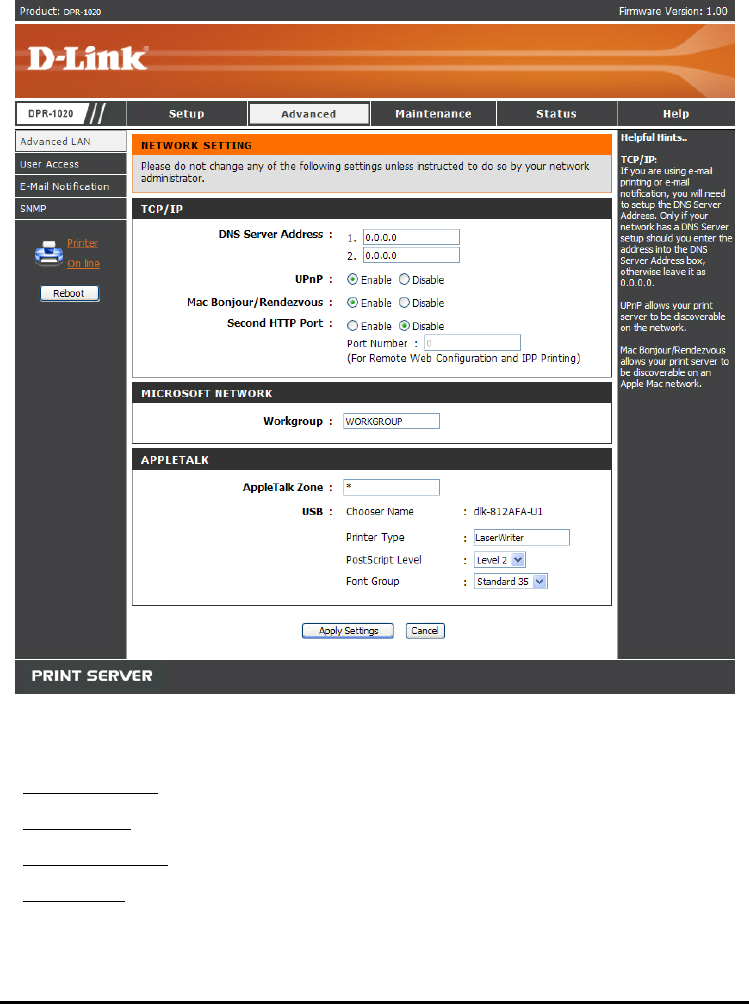
Setting up AppleTalk Printing in Mac OS 9
D-Link DPR-1020 - User Manual 173
AppleTalk
Enter the AppleTalk Zone name in the box or a “*” if it is not divided into zones.
Chooser Name
: This field displays the print server's port name.
Printer Type
: Enter the printer type in this field.
PostScript Level
: Select either Level 1 or Level 2 from the drop-down menu.
Font Group
: Select the Font Group from the drop-down menu.
The exact procedure for selecting a PostScript printer connected to a MFP server


















