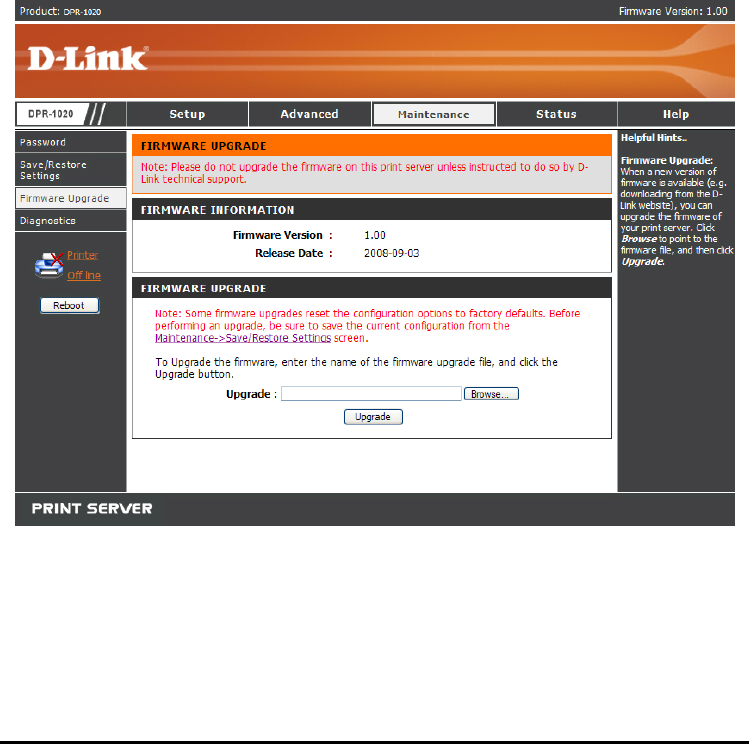
Using the Web Configurator
D-Link DPR-1020 - User Manual 77
MAINTENANCE > Firmware Upgrade
The Firmware Upgrade screen displays the current firmware information of the MFP
server. It also allows you to upgrade the firmware of the MFP server when a new
version of firmware is available.
Click Browse to point to the firmware file on your computer, and then click Upgrade.


















