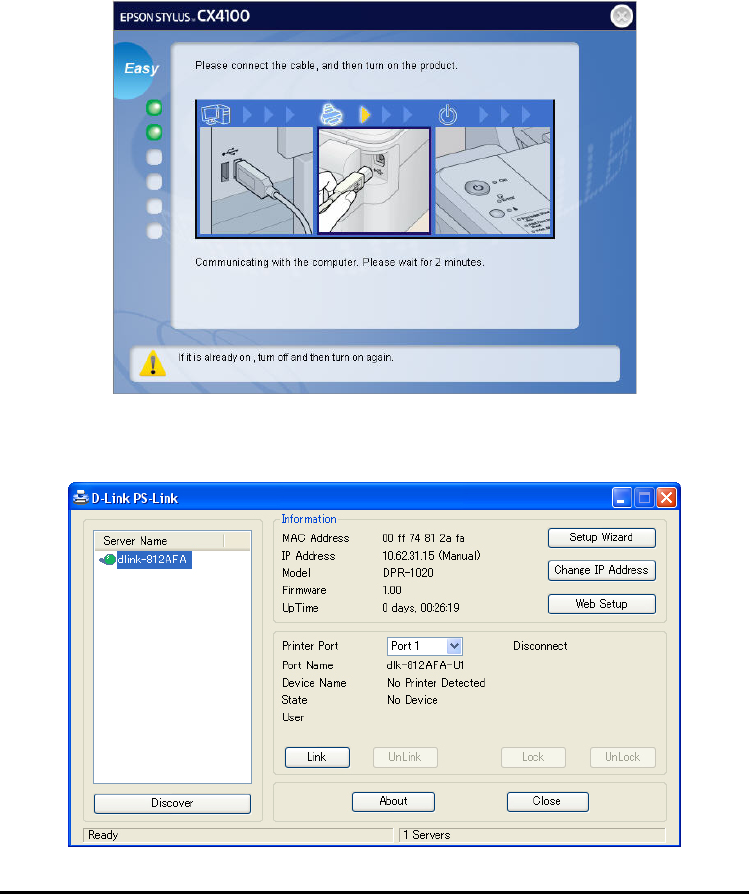
Using the PS Software
D-Link DPR-1020 - User Manual 33
1. When the installation program asks you to connect the USB cable of the MFP/GDI
printer to your computer, you are not allowed to ignore it; therefore, you need to use
PS-Link to simulate a USB connection between your printer and computer.
2. To do this launch the PS-Link utility and click the [Link] button.


















