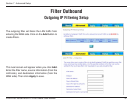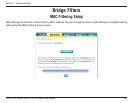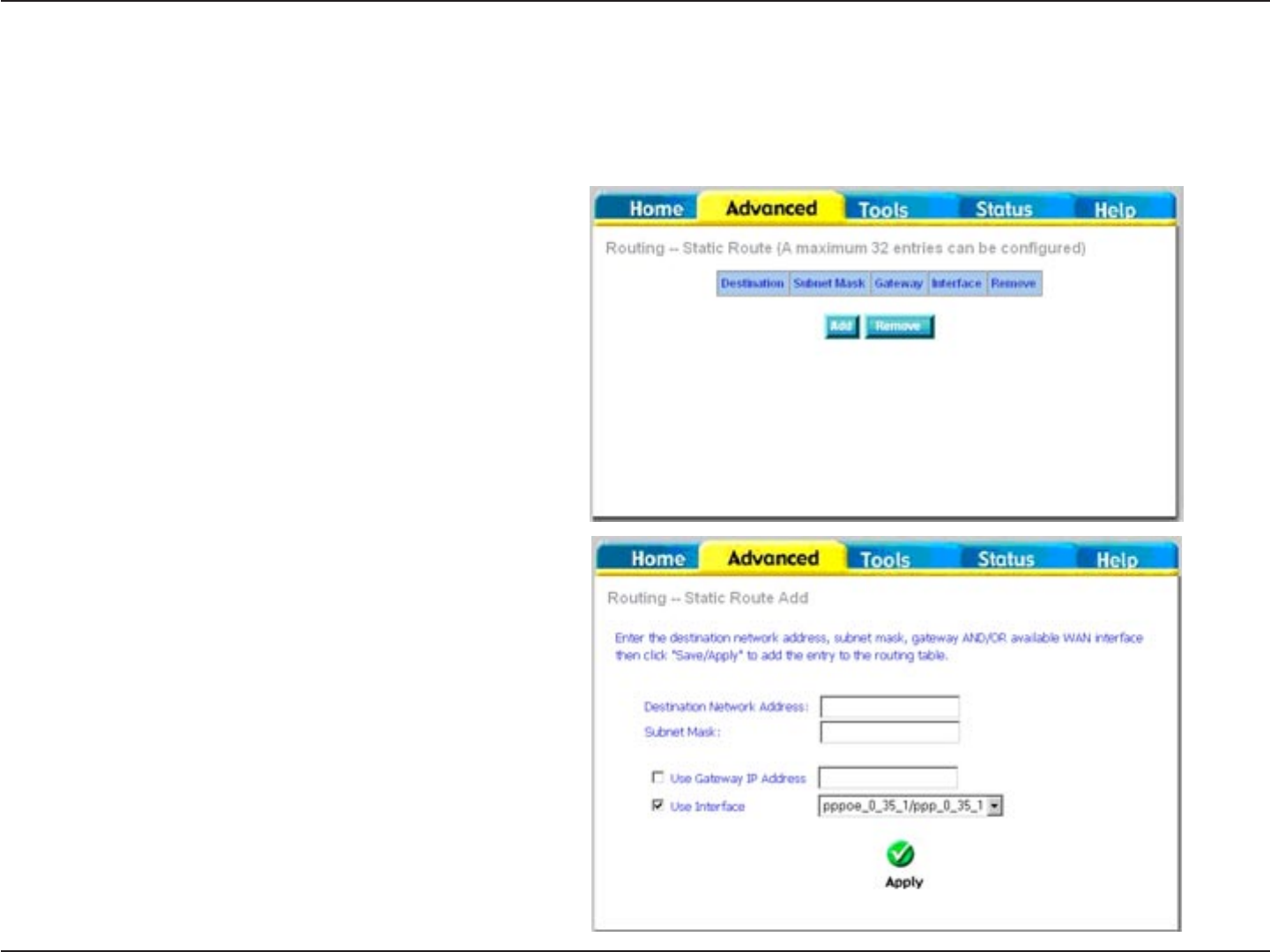
42D-Link DSL-2540B ADSL2+ 4-Port Router User Manual
Section 7 - Advanced Setup
The Static Route page can be used to add a routing
table (a maximum of 32 entries can be configured).
To proceed, click Add.
Routing
Routing - Static Route
On the Static Route Add page, enter the destination
network address, subnet mask, gateway and select
an available WAN interface. When complete, click
Apply.