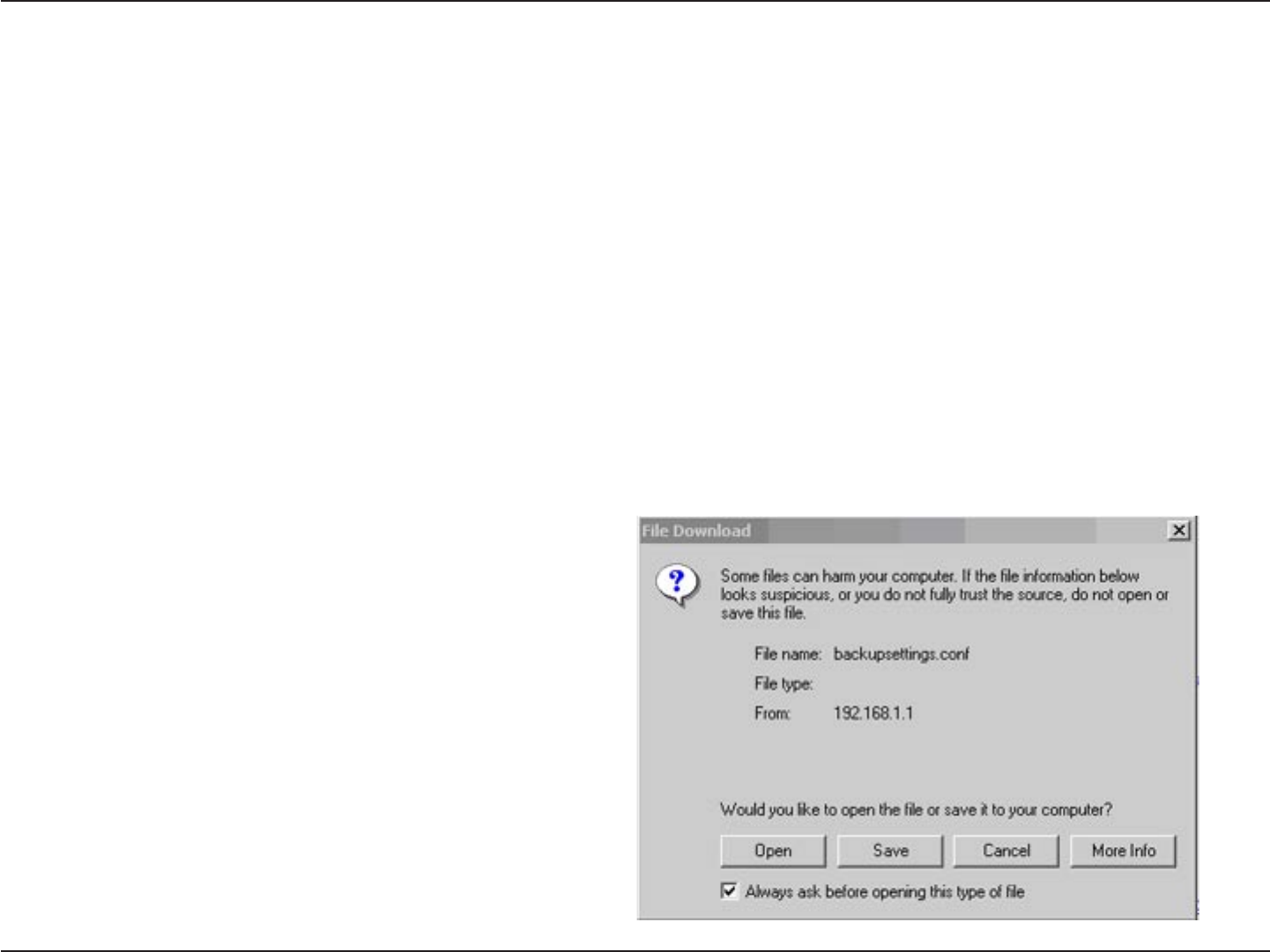
50D-Link DSL-2540B ADSL2+ 4-Port Router User Manual
Section 8 - Tools
System
The system section includes several tools on one page, including save and reboot, backup settings, update settings,
and restore default settings.
The Backup Settings button allows you to save your router configuration to a file on your computer so that it may be
accessed again later. This feature is useful if you have changed the configuration on the router, but would like to revert
to a previous configuration.
Save and Reboot
The Save/Reboot button, when clicked, will save all configuration changes made on the router and restart the device.
All new configuration settings will take effect when the router starts up again.
Backup Settings
To save your current configuration, click the Backup
Settings button. The following pop-up screen will
appear with a prompt to open or save the file to your
computer.


















